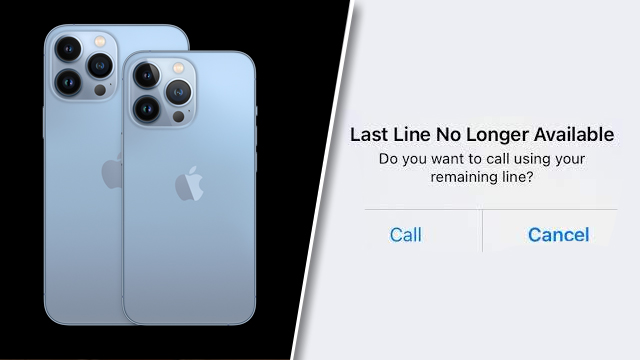The iPhone “Last line no longer available error” is frustrating to see popping up on iPhone 11, 12, 13, and older models running iOS 15. This error prevents users from making phone calls after updating to iOS 15. The issue is linked to phones trying to access the eSIM, instead of a physical SIM card. Thankfully, there are some workarounds. Here is how to fix the iPhone “Last line no longer available” error.
iPhone “Last line no longer available” error fix

To fix the iPhone “Last line no longer available” error, users will want to do the following:
- Update your phone software.
- With this issue being tied to a newly-released version of iOS, updates are constantly being deployed to fix errors. Check to see if there’s a new update available as it may solve this issue.
- Reinsert SIM card.
- Those using a physical SIM card will want to remove it using an ejector tool. Once removed, wait a moment before putting the SIM card back into the phone.
- Clear call log.
- Go to recent calls and use Clear > Clear All to remove the history.
- Reboot your device.
- Restarting an iPhone can solve all kinds of problems. It’s simple, but can be effective.
With any luck, the above troubleshooting tips will fix the problem. If the phone still says the “Last line no longer available” error, users will want to wait for Apple to roll out an official fix.
The good news is that Apple has been quick to issue fixes to other problems caused by the new iOS 15 software update. Here’s hoping an official fix is deployed sooner rather than later!
In other news, Back 4 Blood has proven that it really doesn’t want gamers to play the game solo.
The DC Fandome trailer has revealed Suicide Squad gameplay and The Rock’s Black Adam.
Far Cry 6’s cockfighting makes animal cruelty into a minigame. Read the full story here.