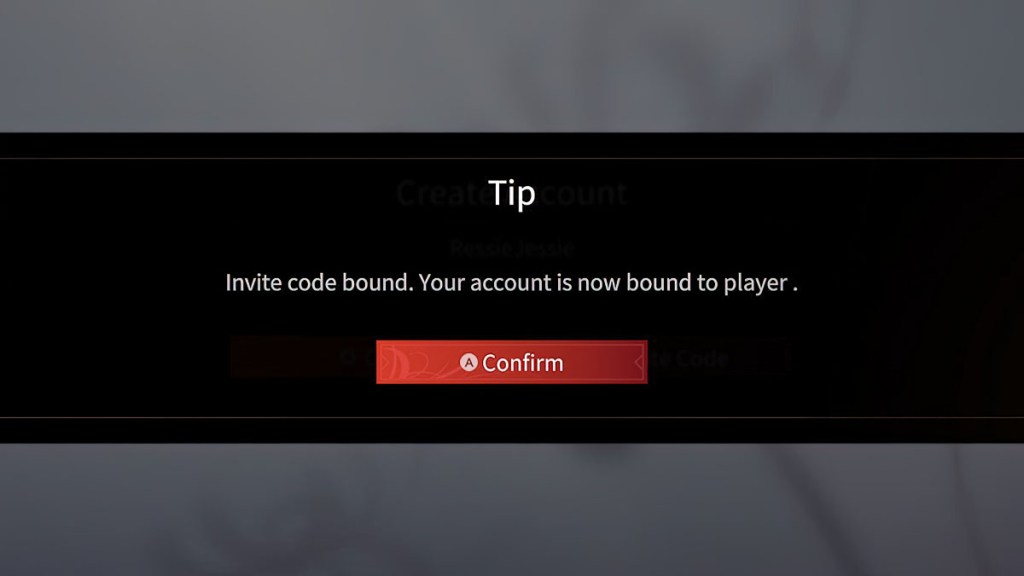Naraka: Bladepoint just went free-to-play, so tons of new players will be looking to enter Torchbearer Invite Codes for free rewards. However, there are some limitations to Torchbearer rewards that might lead to an “invalid code” or “wrong server” message when trying to enter one. This can make things confusing, especially with the game’s recent launch on PS5.
How to fix invalid code or wrong server message when redeeming code in Naraka: Bladepoint
If you attempt to redeem a code in Naraka: Bladepoint and you get a message stating the code is invalid, or you’re using it on the wrong server, you’re experiencing one of the limitations of the Torchbearer invite system. You can only use an invite code from a player on the same platform and region as you. So, Xbox players need a code from another Xbox player to redeem it, PS5 players need a code from a PS5 player, etc.
It’s possible that the devs might fix this issue in the future, but it’s plagued the game since the release of the Xbox Series X|S version last year. This is frustrating because you only get one opportunity to enter an invite code, so if you have an invalid one, you’ll need to find another quickly. Fortunately, the subreddit is full of people distributing their Torchbearer code, so you can grab one there.
How to enter Torchbearer invite code in Naraka: Bladepoint
To redeem an invite code in Naraka, you’ll need to complete the tutorial. Directly afterward, you’ll be asked to create an account. You can enter an account name on this screen and select the invite code option. Once you enter an invite code, your account becomes bound with the player who gave it to you, and you’ll both receive awards as you level up.
As of writing, the Torchbearer rewards are:
- Instant: 500 Tae
- Level 10: 150 Spectral Silk
- Level 20: 1000 Tae
- Level 30: 300 Spectral Silk
- Level 40: 1 Immortal Treasure Chest
Also note once you reach level 10, you can generate your own Torchbearer code to distribute to others.