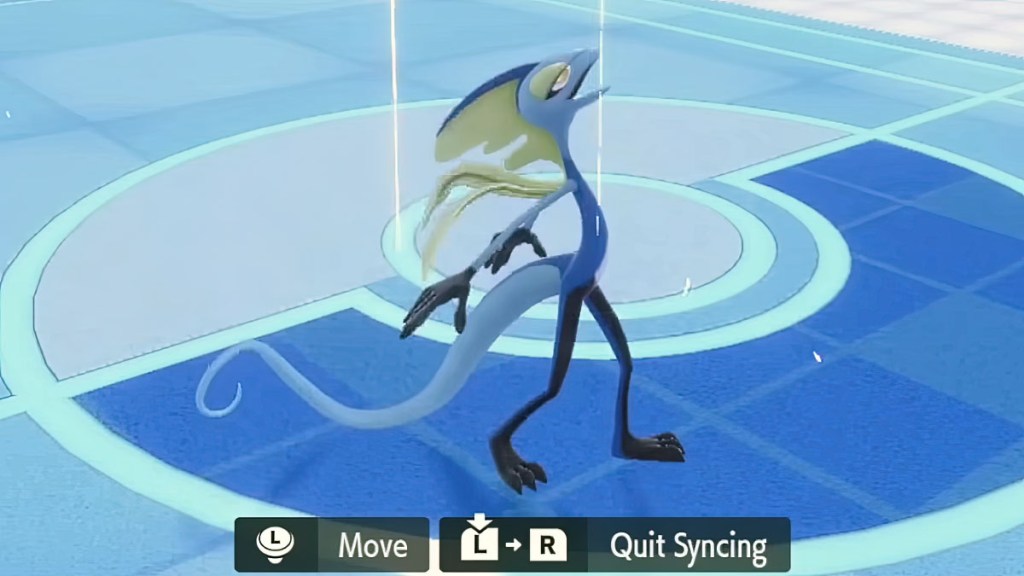One of the biggest features to debut in The Indigo Disk DLC is the ability to play as your Pokemon. That’s right, you can take control of any of the over 600 Pokemon that are now available in Pokemon Scarlet & Violet. However, you don’t start with this capability, and there are some caveats to using it. Fortunately, unlocking the ability to control your Pokemon in The Indigo Disk is pretty easy.
How to control your Pokemon in Pokemon Scarlet & Violet The Indigo Disk DLC

You must get your hands on the Synchro Machine to unlock the ability to control your Pokemon in Indigo Disk. However, you’ll need to progress a bit of the way into the DLC’s story before you have the opportunity to do so.
To get the Synchro Machine:
- Start the Indigo Disk DLC by speaking with Director Cyrano at Naranja/Uva Academy.
- Head to Blueberry Academy and take the tour with Cyrano and Lacey.
- Face Lacey in your first Blueberry Academy Pokemon battle.
- After defeating Lacey, you’ll be left to your own devices in the Terarium.
- Head to the Central Plaza in the center of the Terarium.
- Speak to the NPC between the Pokemon Healing machine and Union Circle.
- Complete the two tutorials to receive the Synchro Machine.
What are the limits to the Synchro Machine?
While you can take control of any Pokemon you’ve captured, there are some limitations to the Synchro Machine’s power:
- You can only synch with your lead Pokemon.
- Synchronization only works in the Terarium (no synching in Paldea or Kitagami).
- You only have one attack per Pokemon.
- You can’t catch Pokemon while synchronized.
Pay close attention to the last stipulation. You’ll still be able to encounter Shiny Pokemon when synched. Besides the cool factor, there’s not a lot of utility to synching, and my desire not to miss a shiny outweighed my desire to control one of my Pokemon.