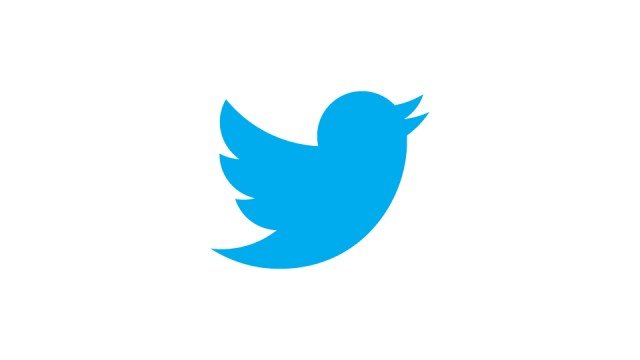No, your Twitter app isn’t completely borked. The ability to create Twitter Moments has been removed from both the official iOS and Android apps, but this a decision instigated by Twitter itself, rather than a bug or a glitch. We’ll look into why you can’t create new Twitter Moments, and if there’s a workaround.
Why was Twitter Moments Removed?
Citing a need to “focus on building other projects you’ll love”, Twitter has taken the unusual step of choosing to remove Twitter Moments on October 23 due to its lack of popularity on the social media platform.
Moving forward, the company will look for new features to capture the imagination of Twitter users everywhere.
Recent years have already seen the removal of the 140-character limit, plus an easier report system, and this appears to be another re-development to help streamline the experience for everyone. Despite that, it is worth noting that a Twitter Moments replacement is unlikely to come to mobile phones any time soon.
Can I Still Create Twitter Moments?
You can still create them, but there’s a pretty big caveat involved. While third-party Twitter mobile apps may offer a workaround, they’re best avoided. You can, however, go to the Twitter desktop site and create Twitter Moments from there as you would normally.
To do so, press the second icon along the top navigation bar on your screen, marked “Moments.” From there, you need to press “Create new moment,” which can be found on the top-right hand corner of the screen. You can then save a Twitter Moment-in-progress in your drafts, as well as crafting a new Moment, publishing, and tweeting out the link.
It is unclear, though, whether you will still be able to view Twitter Moments, including legacy Moments and current news stories involving the system, on the iOS and Android official Twitter apps.