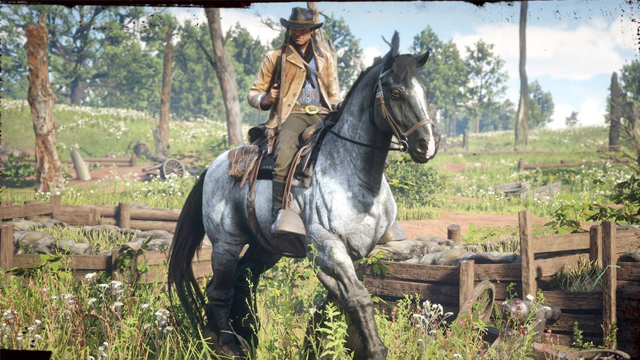With its many pre-order bonuses and add-ons, many will be wondering how to access DLC in Red Dead Redemption 2. Some of the downloadable content available now will be the War Horse and Outlaw Survival Kit. This guide will show you how to install this content on your console of choice, be it Xbox One or PS4, as well as where to find it all in-game.
Red Dead Redemption 2 Access DLC- How To Redeem the Code
The very first step in getting the War Horse is pre-ordering the game. This will be the only way possible to get this exclusive equine and, if you haven’t already done so, you’re flat out of luck.
From there, you will need to redeem the code found in the game box on your storefront of choice. For PS4, you will need to head to the PlayStation Network Store. Then proceed to the”‘Redeem Code” sub-menu. There you can enter the code. Select continue, confirm the Ts&Cs, then select continue again to confirm the redemption (heh) of the code. The content will then start downloading. For Xbox One users, you need to find your way to the “Store” tab on the home menu. From there scroll down to the “Use a Code” option. Enter the code and the DLC is yours. You can also redeem the code from the Xbox website of your region.
Red Dead Redemption 2 Access DLC- How To Get the War Horse And Other DLC Items
Once the content has downloaded, proceed into the game. To access any of the DLC you need to proceed through the story until a stable becomes available to you. There you will be able to find the War Horse. The stables will only become available once you complete the tutorials about them. As for the other items from DLC they will become available to you when you get access to the camp. This will happen in Chapter Two, and all bonus items will be found in your wardrobe.
For more Red Dead Redemption 2 guides, check out our game hub.
[Image Source: Reddit]