If you’re trying to access the Nintendo Switch eShop right now, you’re likely running into error code 2137-8056. This is the code you’ll usually get when the Nintendo Switch server maintenance is underway. What can you do about Nintendo Switch Online error code 2137-8056? Read on below to find out.
Nintendo Switch Server Maintenance Times | Switch servers down
If you just can’t wait to dig into that big Smash Bros. update, you’re going to have to be patient. Nintendo Switch server maintenance usually takes at least a few hours to complete. Fortunately, Nintendo has a network status page that you can check to see when you can expect service to be restored.
The Nintendo server status page has both general information about the console’s current network outages, and also gives you the scoop on individual games. Right now you can expect Smash Bros. servers to be back online at around 8:30 p.m. PT/11:30 p.m. ET.
Switch Online Error 2137-8056 fix
When Nintendo’s servers are down for maintenance, you’ll likely get a message with error code 2137-8056 when you try to access the Switch eShop or online features in games. This indicates that the Switch servers are down and online functionality cannot currently be accessed.
Fortunately, the issue probably isn’t on your end. Check the server status page linked above, and you’ll probably see that Nintendo has the servers down for maintenance. The best fix for this is just to wait it out. Nintendo is usually pretty faithful to the times it lists for maintenance, so just wait till then and try and enter the eShop or game you were trying to access.
If this doesn’t work, there may be a delay in bringing Switch services back up, or you may have to restart your console.
Smash Bros Characters
-
Bowser

You can't miss those horns and fiery mane of hair. -
Captain Falcon

Popped collar and confident pose? Yeah, we think this is the F-Zero pilot. -
Diddy Kong

Not a lot to go on here, though that appears to be Diddy's red hat and the character's positioned next to Donkey Kong. -
Donkey Kong

Some have also said this could be Jimmy Neutron. Everyone's a comedian these days. -
Fox

Those pointy ears surely belong to Star Fox's hero. -
Pit

Those look like Pit's feathery wings to us, and his bow appears to be tucked behind his back. -
Inkling Boy

These were pretty easy to spot, to be honest. -
Inkling Girl

Inklings make their debut in Smash Bros! -
Jigglypuff

It's been suggested this could be Wario, but those look like Jiggypuff's ears and spherical body to us. -
Kirby
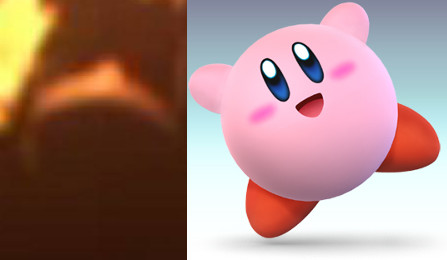
Or possibly Captain Olimar? We're going with the pink puffball. -
Link

Interestingly, the design for Link seems to ditch the green hat and tunic in favor of his Breath of the Wild look. -
Mario

Mario would certainly be front-and-center in the line-up, and while this isn't a particularly clear silhouette, that looks like his cap. -
Marth

This lean figure appears to be wearing a cape, drawing comparisons to Fire Emblem's Marth. -
Ness

That does appear to be Ness's cap, and the height certainly makes sense, but it's difficult to tell. Also, the peak of his cap appears to be on the wrong side. Hmm. -
Peach

That looks like Peach's crown, glorious hair and puffy shoulder pads. -
Pikachu

Not many other options for this character, as this is pretty much guaranteed to be Pikachu. -
Roy

This tall, lean figure is likely Fire Emblem's Roy. -
Samus

There's only one bounty hunter who wears shoulder pads that large. -
Sheik

The tall, slender frame and the crossed-arms pose has a lot of similarities with Sheik. No Breath of the Wild Zelda? -
Yoshi
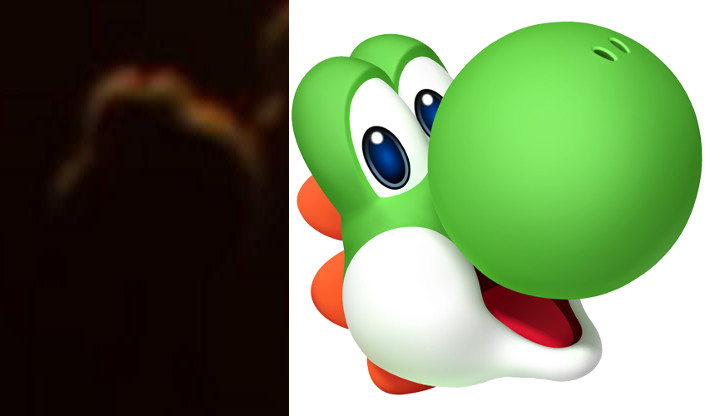
This has gotta be everybody's favorite green dinosaur.







