Knowing how to stop the MULE ping in Death Stranding will help you avoid detecting in enemy territory. At first, this may seem impossible, but thanks to the Death Stranding Scanner Nullification, Sam is able to counter an enemy ping with a new odradek upgrade. Time it just right and you’ll be able to stop MULEs detecting you. Here’s what you need to know to stop the enemy ping and how to unlock the Scanner Nullification upgrade.
How to stop the MULE pings in Death Stranding
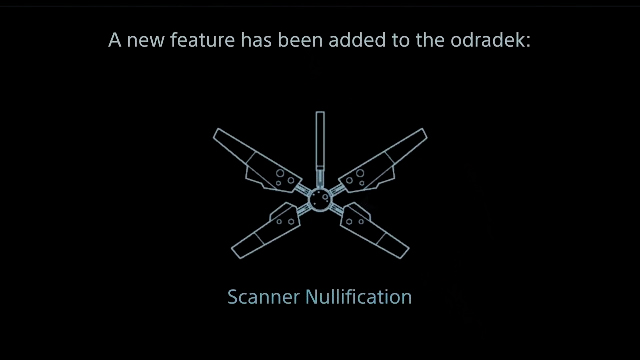
In order to stop the MULE pings in Death Stranding, you’ll need to unlock the Scanner Nullification odradek upgrade. This allows Sam to send out a counter ping, which prevents the MULE ping from tracking him and his packages. It requires some practice to get the timing down, but you’ll soon have it mastered and be able to reliably send out anti-pings to stop MULEs in their tracks. Of course, before being able to master the feature, you’ll first need to know how to unlock it.
ALSO: Death Stranding Review | A weapon to surpass Metal Gear
How to unlock the Scanner Nullification in Death Stranding
- Play through the main story until you are tasked with adding Timefall Farm to the map. (Central Region.)
- Add Timefall Farm to the map by going to the terminal.
- Receive the Scanner Nullification as your reward.
Once unlocked, you’ll be able to send out a ping of your own. However, it can be tricky to know exactly when to execute the anti-ping. To get consistent anti-pings, you’ll need to hit R1 after the initial orange enemy scan. This will then “negate” the next big enemy scan and a message will appear confirming “Enemy scanner ping negated.”
More Death Stranding Guides
Check out our list of Death Stranding guides below:







