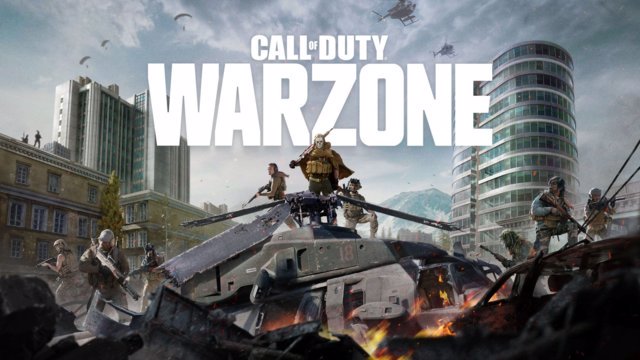“Why is Call of Duty: Warzone not working?” is unfortunately a common question that players are asking, as the new battle royale game from Infinity Ward is suffering from numerous issues that prevent access on PC, PS4, and Xbox One. While there are surely many Modern Warfare Warzone gamers enjoying the new free-to-play modes without a care in the world, there are others that can’t get access or can’t find matches. Some are even crashing before they get a chance to click anything! Read our guide for solutions to the CoD: Warzone problems you’re facing.
Why is Call of Duty: Warzone not working?

There are a number of reasons why Call of Duty: Warzone isn’t working. These can come down to your own connection quality, the game undergoing maintenance, and other issues. Below you’ll find the most common complaints and errors that players are facing, followed by some tips on how to fix.
ALSO: PS4 owners complain and break consoles over Horizon Zero Dawn PC
Call of Duty: Warzone Not Working Fixes
- Locked out of Warzone
- If you’re locked out of Call of Duty: Warzone, you’ll want to try our troubleshooting tips detailed here. These will help you get back into the game, so you can take down the other 149 players!
- “Connection Failed” message
- If a “Connection Failed” message is stopping you from playing Call of Duty: Warzone, you’ll want to follow these tips to get past the problem. These should hopefully get you back up and running.
- Crashing without any error
- If you’re crashing with any error codes appearing, then there are a few tips you’ll want to follow in order to fix the problem. Head over here to our dedicated guide for everything you need to know.
More Call of Duty: Warzone Guides
Check out our list of Call of Duty: Warzone guides below: