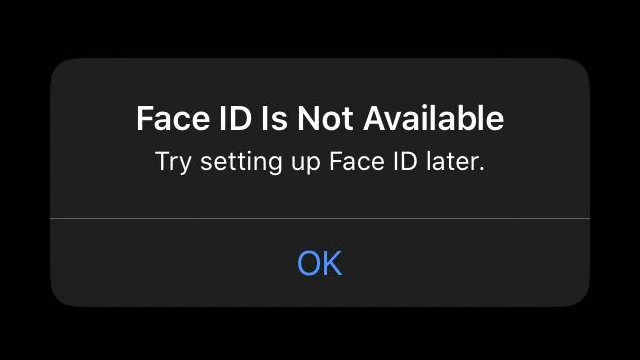The iPhone “Face ID is not available” error message is a frustrating thing to come up against, as it prevents the user from registering their face. For some reason, bringing the front-facing camera up to a face sometimes shows this message, forcing the user to exit. Apple‘s suggested fix is to “try setting up Face ID” later, but that isn’t very helpful. Thankfully, we’ve experienced the problem and have found the solution. Here’s what you need to know on how to fix Face ID on iPhone.
How to fix “Face ID is not available” error on iPhone

- First, you’ll want to try turning your iPhone off and back on again. It might sound silly, but this is how we got our iPhone’s Face ID working again.
- If that doesn’t work, you’ll want to disable Face ID by going to Settings > Face ID & Passcode > Reset Face ID.
- You’ll then need to register your face again.
- If this still doesn’t work, you’ll want to try restarting your phone and registering your face one last time.
- If all of this fails, it’s unfortunately time to contact Apple Support directly.
ALSO: Xbox Series X gameplay reveal shows the danger of its lack of exclusives
If you’re struggling to get Face ID working on your iPhone X, XR, XS, XS Max, 11, 11 Pro, 11 Pro Max, or even your iPad Pro, then you’ll be happy to hear that there’s a fix. It doesn’t require much troubleshooting either. Just follow the above steps.
While Apple iPhone are usually pretty reliable, there are some issues that crop up when you least expect them to. Here’s hoping the iPhone Face ID bug can be fixed in the next big update, as I’m sure it’s frustrating for those who encounter this problem multiple times. Come on Apple!