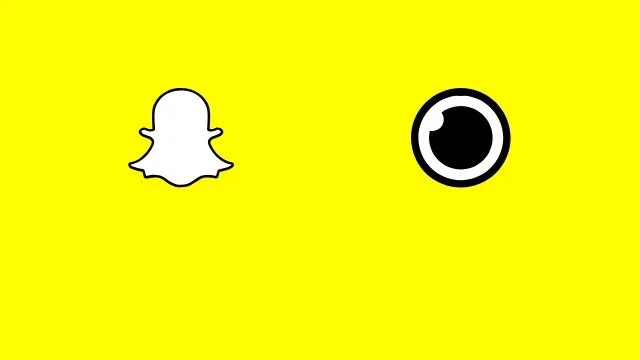If you want to make sure that no one can message you on the app again, you’ll want to pay attention to this how to delete Snapchat account in 2020 guide. Below, we’ll let you in on how to delete your Snapchat account. You’ll also find information on how to deactivate your Snapchat account in 2020, if you don’t wish to permanently delete your account, but feel as though you need a proper temporary break from the app.
How to Delete Snapchat Account 2020

Whatever your reason for doing so, deleting your Snapchat account permanently is, thankfully, a relatively simple process. To delete your Snapchat account, you’re going to need to first head to Snapchat.com. From there, there are a few steps you’re going to have to take to delete your Snapchat account, but we’re here to guide you through the process.
ALSO: Xbox Game Bar update adds widgets to the interface
For how to delete your Snapchat account in 2020, follow these simple steps:
- Head on over to Snapchat.com (as linked above)
- Scroll to the bottom of the page and click on “Support” underneath the “Community” header
- Click on “My Account & Security” from the list of options
- Choose “Account Information”
- Choose “Delete my account”
- From here, enter the linked-to “accounts portal” and enter your username and password
- Follow the information on-screen and enter your username and password again before clicking on “Continue”
Your Snapchat account should now be deleted. Please do bear in mind, however, that this will deactivate your account for 30 days. After these 30 days are up, and you haven’t logged back in once, your account will be deleted forever. Login to Snapchat again within 30 days to reactivate your account and stop it being deleted.
How to Deactivate Snapchat Account in 2020
Following the steps for deleting your account will deactivate your account for 30 days. Log back in within those 30 days to reactivate your Snapchat account. Doing this will stop it from being deleted forever.