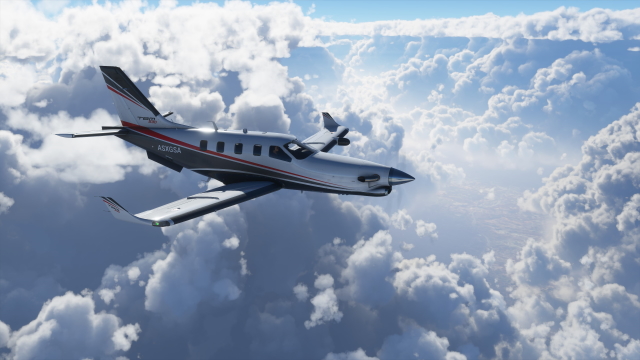Are there Microsoft Flight Simulator 2020 invert camera controls? Inverted camera controls seem to always rile some people up, whether a game has them or not. Typically speaking though games, where you control aircraft and airplanes, give you the option to have inverted camera controls. Read on to find out if you can invert camera controls in Microsoft Flight Simulator 2020 or not.
Discover below if there is an inverted camera option in Microsoft Flight Simulator 2020 or not and to find out how to invert camera controls in the game.
Can you invert the camera controls in Microsoft Flight Simulator 2020?

There is no in-game option to invert the camera controls in Microsoft Flight Simulator 2020. We couldn’t find an option in the game, at least. Despite not featuring the option to invert your camera controls, however, you can invert your camera controls manually by rebinding your controls. That, right now, is the only way to get Microsoft Flight Simulator 2020 inverted camera controls.
As suggested by timmybus in this Reddit thread, rebinding the controls in Microsoft Flight Simulator 2020 is the only way to get an inverted camera. To get Microsoft Flight Simulator 2020 inverted camera controls, follow these steps:
- Head to the controls section in options
- Choose “Camera” under any controller option you wish to rebind
- Mouse, Keyboard, Flight Stick, Gamepad, etc…
- There are tonnes of camera controls that you can edit
- Rebind the camera controls for up and down movement in different situations
- Simply rebind upward camera movement for downward and vice-versa
Hopefully, following the steps above will allow you to have Microsoft Flight Simulator 2020 invert camera controls. Again, manually rebinding your controls is the only way to get an inverted camera in the game right now. Who knows, though? A future update could add a simple inverted camera option to the game. We’ll have to wait and see if it does get added. For now, though, rebind those controls for some inverted camera action.