Can you get Snapchat dark mode on iPhone and Android in 2020? Dark modes/night modes on smartphones and within different apps can help you out when scrolling through messages at night, or if you’re simply looking for a different visual style for your phone rather than the typical white background. Read on to find out how to get dark mode on Snapchat in 2020 on iPhone and Android.
Discover how to get Snapchat dark mode on iPhone and how to get Snapchat dark mode on Android below.
How to get Snapchat Dark Mode on iPhone
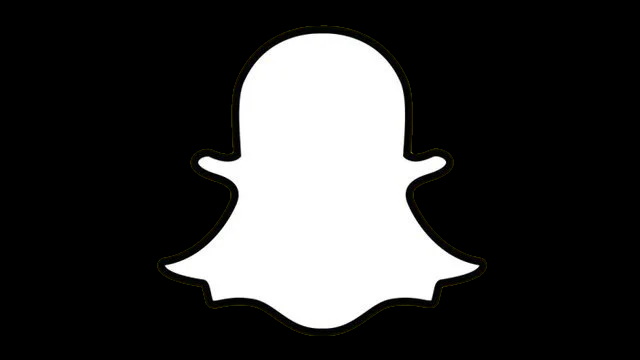
Unfortunately, there is no official dark mode/night mode on Snapchat on iPhone. There are, however, a couple of different ways in which you can activate a dark mode of sorts on Snapchat on your iPhone, including inverting your iPhone colors. The other technique, though, does require a jailbreak of your iPhone, which we do not endorse. You do so at your own risk.
To get Snapchat dark mode on your iPhone in 2020, follow these steps:
- Turn on inverted colors (will probably make the app look kind of funky)
- Head into settings
- General
- Accessibility
- Display Accommodations
- Invert Colors
- Choose between “Smart Invert” and “Classic Invert”
- Display Accommodations
- Accessibility
- General
- Color invert will invert the colors on all apps, not just Snapchat
- “Reduce White Point” should make it easier to look at
- Head into settings
Hopefully, its app development team adds in an official dark mode on iPhone sooner rather than later. For now, you can follow the steps above to invert colors and get the best alternative that doesn’t break Apple’s iOS Terms of Service.
How to get Snapchat Dark Mode on Android
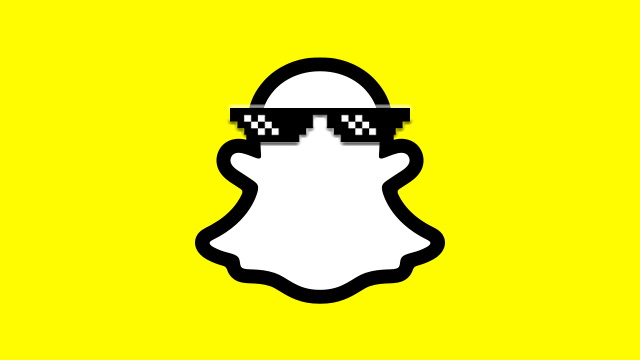
There is no official dark mode/night mode on Snapchat on Android, but you can get a form of dark mode on Snapchat on your Android device in 2020 by downloading third-party apps that tweak the Snapchat experience. Keep in mind, however, that you download any third-party apps at your own risk.
To get dark mode on Snapchat on Android, you can download third-party apps:
- Download and install Substratum
- Head into the app and choose the theme you want to use
- Download and install Blue Light Filter
- Helps to reduce blue light present on your phone, making it easier to use and read in the dark
- Set your phone to night mode (won’t make everything go dark as you want it)
- Turn on Dark Mode in Android 10
- Settings
- Display
- Dark Theme
- Turn on or off
- Dark Theme
- Display
- Settings
Hopefully, enabling dark mode system-wide on your Android 10 smartphone should replace the white backgrounds of Snapchat to black, essentially forcing dark mode on the app. Just as with the iPhone dark mode, however, it could mess up how Snapchat looks. It’s worth mentioning again, too, that downloading third-party apps to tweak Snapchat in any way can land you with a ban on the app.
For both the iPhone and Android version of Snapchat, while you can activate a sort of dark mode/night mode via the methods listed above, we’d recommend you simply wait for an official feature to be added to the app instead. You can activate a phone-wide night mode/screen dimmer on most smartphones that’ll reduce the amount of blue light on screen for the time being. Hopefully, dark mode is officially added into Snapchat sooner rather than later.







