The new Snapchat update for iOS devices has not gone over well. Aside from UI tweaks, the developers have also changed how to swipe into conversations. As a result, the not-so-secret half swipe method seems to have been removed. Fear not, we still know how to half swipe in Snapchat after the 2020 update.
How to half swipe in Snapchat after 2020 update
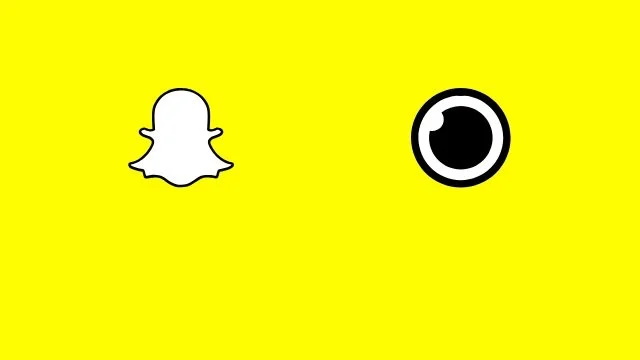
It’s still possible to half swipe into a conversation after the latest Snapchat update. The key is to start the swipe from the user’s bitmoji icon on the far left of the screen. If you try to swipe from anywhere else, you’ll wind up in the Snap Map window.
The half swipe in Snapchat is kind of an unintended function. It allows you to slide briefly into the chat window to get a preview of its contents without marking the message as read. This gives you a chance to know how soon you should reply, or if you should even reply at all.
Before the latest update, tapping and swiping to the right over a conversation in the chat window would open that conversation. Now, it pushes you straight into Snap Map, which is not used anywhere near as often as chat. As a result, users keep opening the map view instead of revealing their messages. Consequently, loads of social media users are expressing their distaste with the Snapchat update through Twitter.
Fortunately, you can still use the old method to enter conversations with this little trick. Start your swipe by first pressing on the user’s bitmoji in the chat view. Instead of sliding into the map, you’ll start to open the conversation. Half swipe if you want to preview the message, or do a full swipe to open the conversation and mark it as read.
It may seen like the new Snapchat update removed the half swipe function, but it’s still there. You just need to touch down over the user’s bitmoji icon first. It’s a frustrating change to be sure, but with a little practice you’ll be adjusted to the method in no time.




