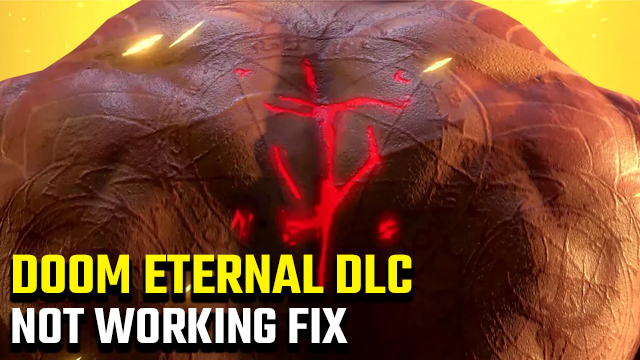Players will need to know how to fix the Doom Eternal DLC not working bug if they’re going to dive into the new expansion. This is affecting PC, PS4, and Xbox One, meaning all systems are affected. Here’s how to play the new Doom Eternal The Ancient God DLC for those with the deluxe edition or season pass (without needing to rebuy it).
Doom Eternal DLC not working fix for PS4, Xbox One, and PC
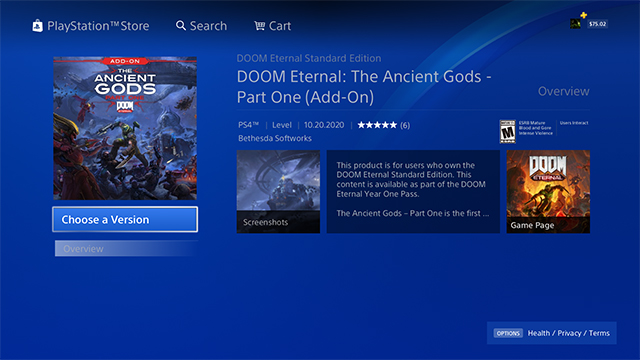
Doom Eternal DLC not working on PS4 fix
Users will need to restore the licenses to fix the Doom Eternal DLC not working on PS4. To do this, go to the main PS4 menu, go to the settings menu (between the trophies and power icons), Account Management, and then to Restore Licenses at the bottom. This will take a few minutes but it should work.
Then go over to the PlayStation Store. Search for Doom Eternal and then go to the specific page for the DLC.
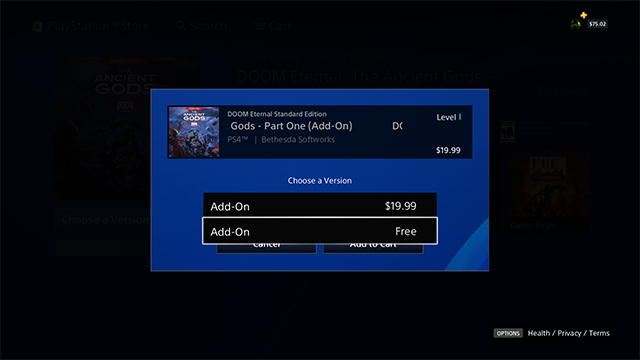
A drop down menu should now appear. Change it to “Free” and hit “Add to cart.” There is no actual download (it’s just in the patch) so just jump back into the main game and it will work.
Bethesda has recommended a different way for PS4 owners who have bought the season pass prior to September 23. Launch the game, select the Ancient Gods from the main menu, then select the free add-on in the drop down menu.
For @Playstation users who own the Year One Pass or the Deluxe Edition, please follow these steps to redeem The Ancient Gods – Part One
– Launch @DOOM Eternal
– Select The Ancient Gods – Part One from the Main Menu
– PSN Store Opens – please select the option for “Add-On Free” pic.twitter.com/Pn0ycCqHIl— Bethesda Support (@BethesdaSupport) October 20, 2020
Doom Eternal DLC not working on Xbox One fix
The Doom Eternal DLC fix for Xbox One is fairly simple. Go to the My Games and Apps section. Then go to the Doom Eternal icon and press the Menu button. Scroll down to Games and Add-Ons. This DLC should be in the updates section.
There are other solutions, too. Just go to the Xbox App Store and then search for Doom Eternal. Players will see the DLC under Games and Add-Ons. The option to install can be found there.
Doom Eternal DLC not working on PC fix
The Doom Eternal DLC not working fix for PC is unknown at the time of writing. Bethesda Support has tweeted that it knows that it is an issue and it is looking into it. We will update this post when Bethesda has an update or if someone from the community comes up with something that works.
We are aware of issues that are preventing some DOOM Eternal players from accessing The Ancient Gods Part 1. Thanks for your patience while we investigate the issue.
— Bethesda Support (@BethesdaSupport) October 20, 2020
But Steam owners may have a slight workaround, thanks to Twitter user Oyffie. Those with the standard edition should go to the browser version of Steam without being logged in. Add the DLC to cart and then check out. Log in there and it should work.