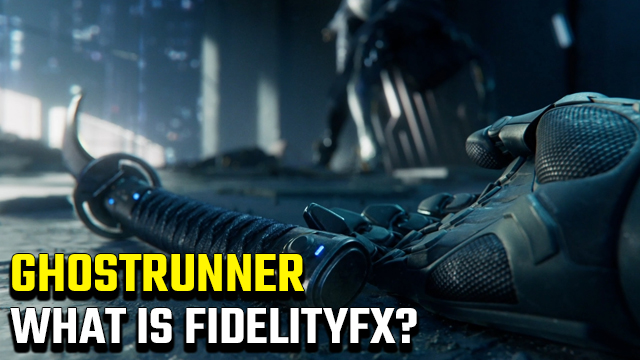The video options menu of a PC game can be a weird and wonderful place, though also a little overwhelming. Ghostrunner is one of those games that offer a huge amount of customization in the graphics menu, which is great for those looking to tweak settings for better performance or prettier visuals. However, the lack of tooltips explaining what each option does can make things a little confusing. FidelityFX is one such setting that could use explaining. Here’s what FidelityFX does in Ghostrunner.
What is the FidelityFX option in Ghostrunner?

AMD’s FidelityFX technology is an upscaling tool that aims to improve performance without degrading visuals. It takes a lower-than-native resolution image and upscales it to be sharp. It’s similar to Nvidia’s DLSS, which also provides advanced upscaling.
FidelityFX in Ghostrunner can be used by AMD graphics card owners to increase performance without suffering poorer visuals.
If a gaming PC can’t handle Ghostrunner at native 4K, users can turn FidelityFX on and lower the render resolution to get more frames-per-second. The FidelityFX Sharpening option can then be used to find the sweet spot for visuals.
Should I turn on FidelityFX in Ghostrunner on PC?
Those that are using an AMD graphics card should turn FidelityFX on if they can’t hit 60 FPS.
With 60 FPS or above offering the best PC experience for a game like this, which is fast-paced and requires excellent precision, FidelityFX can make Ghostrunner playable on even lesser hardware.
Once Ghostrunner is up and running, there’s a good number of missions to complete. This mission list details each mission name and how long it will take to beat the game.
The Ghostrunner Game Revolution review takes an in-depth look at what makes this title so good, with the game earning an Editors’ Choice award!
Throwback to over a year ago when the Ghostrunner reveal trailer was published. Enjoy the flashback here.