The new Mortal Kombat 11 update that comes alongside the PS5 and Xbox Series X ports, finally added the ability to use custom moves in ranked play. That also extends to the local Tournament Mode as well, but it isn’t immediately clear how players can choose custom abilities in that offline mode. Here’s how to use custom moves in the MK11 Tournament Mode.
How to use custom abilities in the MK11 Tournament Mode
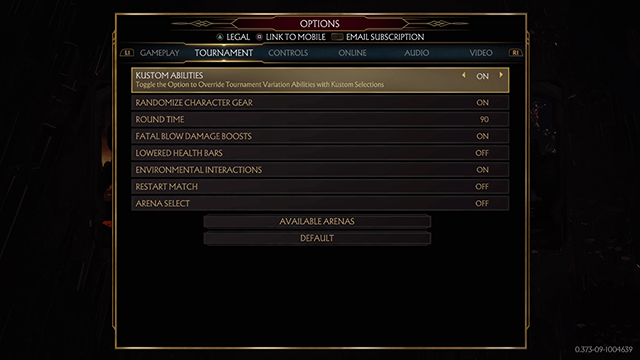
To use custom abilities, players first have to enable it. First, go into the options menu by pressing the Options button on the main screen. This will open up a new menu. From there, scroll over to the Tournament tab, which will be the tab between Gameplay and Controls. From there, players will be able to set Tournament-only rules like randomized gear, lowered heath bars, stage interactions, and more.

Therein also lies the ability to add custom moves to Tournament Mode. The option is called “Kustom Abilities” and it should be switched on. Once activated, players should go back to Tournament Mode. Once a character is picked, pressing down on the D-pad will allow them to pick “Kustomize” instead of a pre-baked variation. A small menu should pop up with all the character’s tournament-ready moves (some moves do not work in ranked or Tournament play).
The same rules apply: Fighters can only have three slots and each moves takes up either one, two, or (in some rare instances) all three slots. Once those are picked, the match will start and that fighter will have “Kustom Variation” listed where their variation should be. NetherRealm might make changes down the line, given how the meta shifts and how the team analyzes what is too powerful. For example, Kitana’s Edenian Razors has been prematurely changed to have only one fan instead of three.







