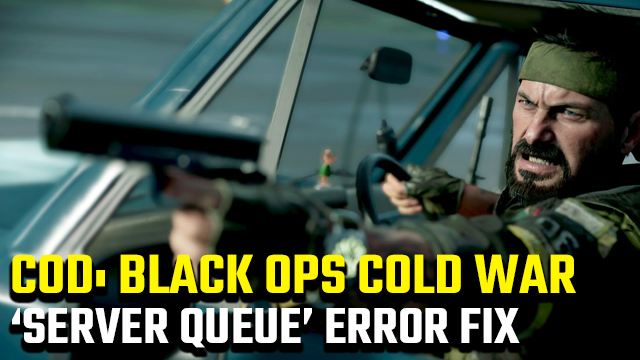Call of Duty: Black Ops Cold War players are encountering server queues across all platforms. After picking up the new CoD game, the last thing anybody wants to do is wait around to play online — especially when some of the estimated wait times are insanely long! So, is there a solution to the Black Ops Cold War “Server Queue” error? Here’s the need-to-know on long server queue times.
How to fix the CoD: Black Ops Cold War ‘Server Queue’ error message

Players on PC, PS4, PS5, Xbox One, and Xbox Series X|S are all in the same boat when it comes to queueing for server slots in Black Ops Cold War. The Server Queue error message reads as follows: “Servers are experiencing high volume. You have been entered into the queue and will be placed into a game shortly.” The problem is that “shortly” can translate to an estimated wait of several days… Is there a way to speed up the estimated queue time in Black Ops Cold War, then?
To fix the Black Ops Cold War ‘Server Queue’ error message, players will want to close the game and open it again. It may take a few tried to get into the lobby.
The Black Ops Cold War Server Queue error occurs when too many people are attempting to play the game all at once. This is an external issue that, unfortunately, players can’t influence.
Not only that, but service outages can also cause the CoD: Black Ops Cold War Server Queue issue. Users can check the current Black Ops Cold War online service status here, with details provided for each individual platform and Call of Duty title.
For more help with Call of Duty: Black Ops Cold War, check out the best quickscoping sniper class loadout. Additionally, get the lowdown on the best audio settings and crouched footstep volume. Why not check out details on the 2020 content roadmap, too?