Your Spotify Wrapped 2020 will show you the year in review, including your top songs, artists, and podcasts of the year. The slideshow is now available to watch to Spotify users, but how do you find your Spotify Wrapped 2020 and see your top music of the year?
Spotify Wrapped 2020 | How to find your year in review
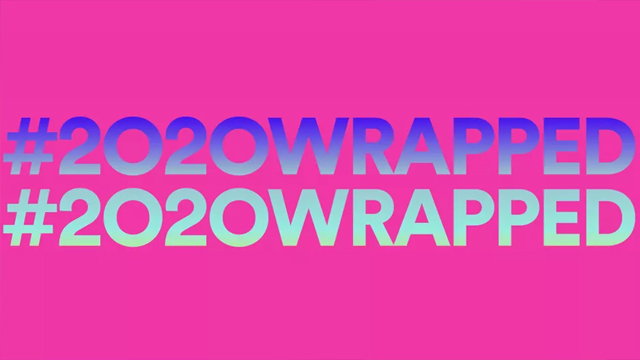
Spotify Wrapped 2020 will allow you to see your year in review on the music streaming service. Here’s how to find your top songs and artists of 2020:
- Go to Spotify 2020 Wrapped 2020
- Click ‘Log in to see your 2020 Wrapped’
- Access from mobile to see a slideshow of your year in review
The Spotify Wrapped 2020 slideshow is only available on mobile, with your year in review currently not available to view on desktop. However, on desktop, you can also access a playlist of your top music of the year. You can also access the slideshow directly from the Spotify app, with it available by way of the ‘See how you listened in 2020’ tab.
Your Spotify year in review 2020 will show you a bunch of information linked to your year with the streaming service. Along with your most-listened tracks and artists, you’ll also be able to discover how many new artists you listened to this year, your favorite genres, along with when you first started listening to your favorite track.
You’ll also be able to discover which popular tracks you listened to before the majority of other Spotify users, along with details regarding your podcast listening habits. Spotify Wrapped 2020 informs you of how many minutes you spent listening to podcasts throughout the year, and your most listened to podcast of the year.
Spotify Wrapped 2020 can be shared directly to your Instagram and Facebook stories, along with Snapchat and Twitter. It also makes use of Twitter’s new Fleets functionality, which allows users to post ephemeral messages on the site.






