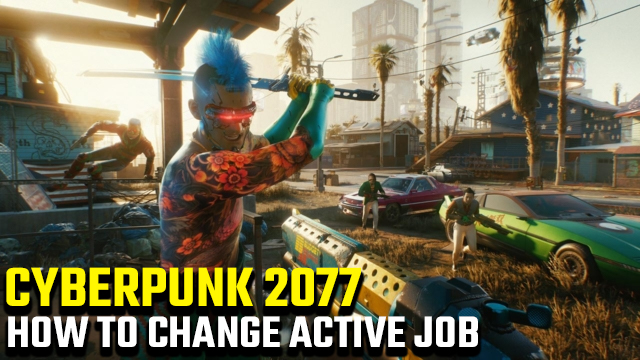Cyberpunk 2077 jobs are the CD Projekt Red game’s take on missions, with you completing them as you progress through Night City. However, as you are put on new quests, it can be difficult to find out how to change jobs and switch to a new active job. So how do you change active jobs and missions in Cyberpunk 2077? Here’s all you need to know.
How to change active job in Cyberpunk 2077
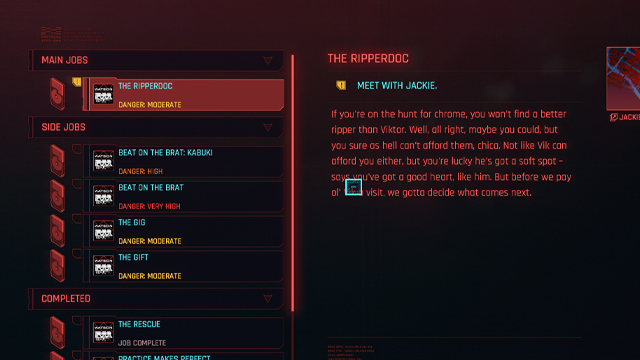
When you pick up a new job in Cyberpunk 2077, selecting to track it will replace your active job. This means that if you’re following a main job, you can accidentally switch to a side job.
Players have found this to be an issue early in the game, with many encountering it after embarking on the ‘Beat on the Brat’ side job with boxer Cock Fred in V’s apartment block. This replaces the active main job, The Ripperdoc, and can lead to players not knowing how to select the main job again.
In order to change your active job in Cyberpunk 2077, you must navigate to the menu (‘I’ on PC, Options on PS4, PS5, Xbox One, and Xbox Series X). After doing so, select Journal from the menu, which will take you to your list of selectable jobs. Selecting a job here will make it active, and will track it on your map in-game.
While players can quickly switch to a new job they find when navigating Night City, they will only be able to retroactively change active jobs by going to this menu. It takes a little extra time, though the process is simple enough and only requires some moderate navigation in order to flick between new jobs that you have found during your adventures in Night City.
For more Cyberpunk 2077 tips, check out our guide to achieving the best in-game performance and how to improve audio quality.