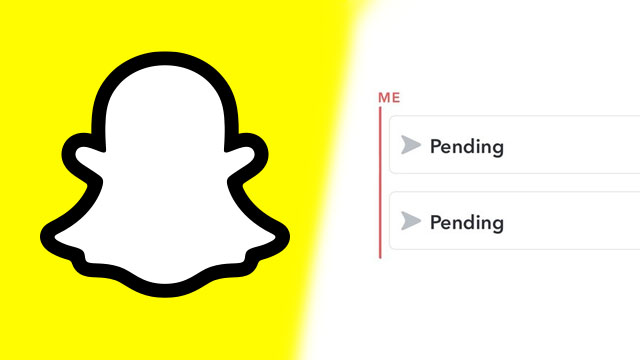Sending messages on the Snapchat app for iOS and Android isn’t always as simple as it should be. The popular social media application has a Snapchat pending glitch that makes messages appear with the “Waiting to send…” error message. Is there an easy fix, though? Here’s the need-to-know on getting past the waiting issue.
Snapchat Pending Glitch | How do you fix the ‘Waiting to send…’ bug?
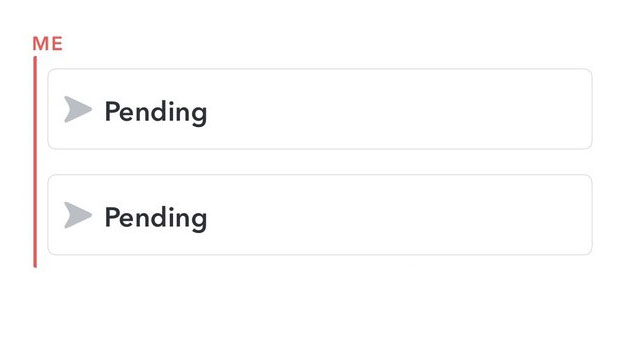
Messaging a contact can be urgent, so it’s never a good sign to see “Waiting to send…” on Snapchat. Delivery often won’t complete for messages that are pending, which is frustrating, to say the least. So, what should users do when faced with the Snapchat pending error message?
The Snapchat pending notification can appear for a variety of reasons in 2021. If the recipient has not accepted a friend request, all outgoing messages will be pending until they do. The “Waiting to send…” message also appears if the recipient has deleted their Snapchat account, or blocked the sender. If none of the above are applicable, then a connection error or service outage is likely to blame.
Snapchat Pending Fix | How to solve connection errors
- Close and re-open the Snapchat app.
- Check if the message is still pending.
- See the “Waiting to send…” message? If connected to Wi-Fi, reboot the internet router.
- Once the device reconnects, check the message status again.
- Should the message remain pending, disable Wi-Fi from the device settings to switch to a cellular data connection.
- Check if the message is pending once more.
If the Snapchat message is still pending after following the above steps, it’s unlikely that the problem lies with the reader. Check the Snapchat Support Twitter account for updates regarding any potential service outages. If there are none, then the recipient is likely at fault.
Issues on a recipient’s end can prevent them from receiving messages, which means that they won’t be delivered and will instead appear as pending to the sender. If there’s another line of contact, consider linking the recipient to this guide so that they can follow the troubleshooting steps.
Need more Snapchat guides? Here’s how to add music to pictures, load stuck images, and unlock locked accounts faster.