Tons of popular internet trends originate on TikTok, including people finding out which celebrity they look like. The problem is, a lot of iOS and Android users can’t find the celeb look-alike effect. So, here’s how to use the celebrity look-alike filter on TikTok and contribute to the #celebritylookalikechallenge hashtag in 2021.
How do you get the celebrity look-alike TikTok filter?
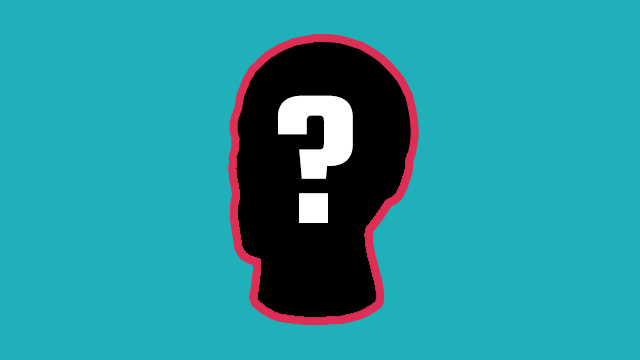
Many of the celebrity look-alike videos posted to TikTok are surprisingly accurate, which makes more and more people want to try it for themselves. In reality, though, there is no specific celeb look-alike effect on TikTok. Instead, users are getting creative with the Shapeshift effect to create an illusion.
How to make a celebrity look-alike video on TikTok
- Save a picture of a celebrity look-alike.
- Open the TikTok app.
- Type “shapeshift” into the search bar.
- Tap a video that uses the Shapeshift filter.
- On the post, tap “Shapeshift” and then the “Add to Favorites” option.
- Press the film button, then tap on the “Shapeshift” filter.
- Select the “+” button and upload the celebrity photo saved in the first step.
- While filming, TikTokers will seemingly morph into the image of a celeb.
While it isn’t as impressive as an app that identifies which celeb people look like, this is how TikTokers are participating in the celebrity look-alike challenge.
Unfortunately, the Shapeshift filter isn’t available to users in all regions. If it’s unavailable, the Morph effect is the next best thing. In order to use it, simply follow the above steps while substituting instances of “Shapeshift” for “Morph” instead. This filter will turn a selfie into a celebrity picture, with up to five images supported per video.
Why not learn how to use the Inverted filter on TikTok next? Creative use of filters and effects can help to grow an audience, though hitting the right ratio and posting at the best times can be even more important.







