The Resident Evil Village Maiden demo “something went wrong” error is a frustrating start to the surprise demo. This can stop players from enjoying the demo RE8 demo that Capcom dropped out of nowhere. Here’s how to fix the RE Village Maiden demo “something went wrong” error.
Resident Evil Village Maiden demo ‘something went wrong’ error fix
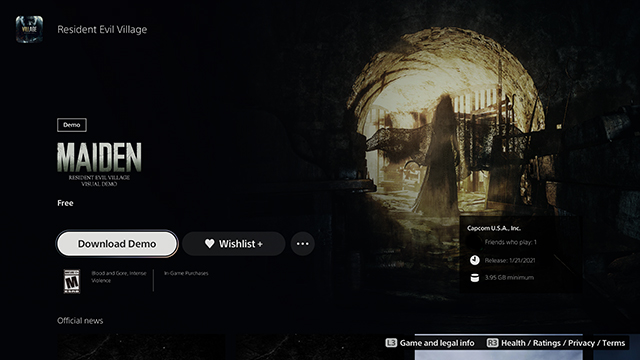
To fix the RE Village Maiden demo “something went wrong” error, players should simply try to add the demo to their library on the PS5 console itself. It seems as though some people are getting this error on desktop but are doing just fine on the built-in PS5 store. So try not to use the PC desktop website store for this one, which might be easier for some as this lets players queue up the download from a distance. It is unclear if the mobile app is also having issues, but just try the PS5 store anyway if that does not work. That seems to do the job.
Search for “Resident Evil” or “Resident Evil Village” on the store and the demo should pop up. It has a different box art than the full game so be sure not to accidentally pre-order any of the game’s versions while trying to get this demo. Once the store page has been found and added to the library on the PS5 system, just download the demo by hitting “Download Demo” on that demo’s store page. The Resident Evil Village Maiden demo is just a bit over 3 GB, which hopefully won’t take too long to fully download.
If this does not work, it might be best to wait until the error clears up or to restart the console and try again. It is s likely that Capcom or Sony will not be able to do much to help with any demo troubles.





