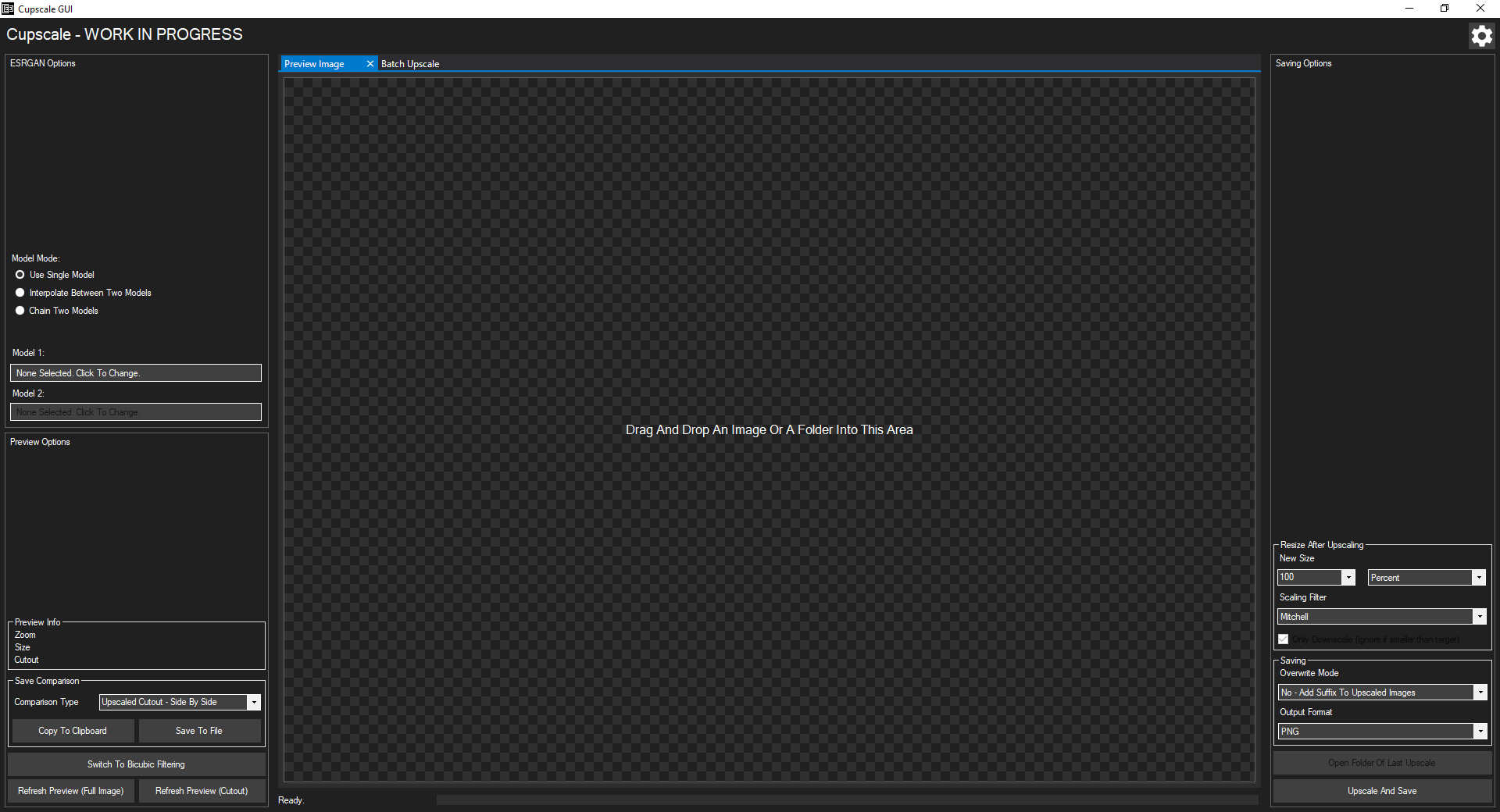The use of AI video upscaling is groundbreaking. Instead of waiting for companies to remaster standard definition (or worse) content, fans can do it themselves. However, figuring out the easiest way to upscale video to 1080p or 4K can be challenging. Many different projects utilize neural networks to upscale video and images, and they don’t always give the same results. In fact, there are some cases in which users are better off not using an AI-powered upscaling solution, and should instead use an algorithmic scaler.
We’ll show users what the easiest method is to upscale video to 1080p and 4K. However, there will be some prerequisites to using these tools. All of these solutions require a powerful PC, and the best one is not available for free.
Best free way to upscale video to 1080p and 4K with AI
Free and easy don’t always go together when it comes to software. Right now, there’s no push-button AI video upscaling solution we’ve found that is also free. Fortunately, someone has made a GUI for ESRGAN called Cupscale, which is a neural network used for upscaling images.
So, the easiest free way to upscale videos to 1080p and 4K (or any other resolution) is to:
- Download Cupscale
- Break the video to be upscaled into individual frames.
- Place all the frames into a folder.
- Drag the folder onto the Cupscale window.
- Adjust the options.
- Wait for Cupscale to process the frames.
- Recombine the frames with the audio from the original file.
Even though most of this process is automated, it still takes a lot of monitoring, and ESRGAN doesn’t always give the best results. The results can be helped by pre-processing the video, but that just adds more time and effort into the upscaling workflow.
The easiest paid way to upscale video to 1080p and 4K
The AI-based upscaling software that’s easiest to use (and which gives the best results) is Topaz Labs Video Enhance AI. Unlike the ESRGAN workflow, everything is done in one window with Video Enhance AI. Users just add a video (or multiple videos since it can do batch conversions) and tweak the settings to their liking. The program comes with multiple AI models, all of which are better at processing certain video than others. Luckily, there’s a preview function, so users can see how the video output looks before they convert.
Video Enhance AI retails at $299.99 but can often be found on sale on the official site for $199.99. That might seem like a lot, but the results are often stunning, especially for animation. The software can upscale all the way up to 8K, and the process is a lot faster than ESRGAN. For anyone who has a lot of videos they want to upscale, the price is worth it for the increase in quality and ease of use.
Best real-time upscaling for video
Right now, there’s only one real-time AI video upscaling solution, and it’s used by the Nvidia Shield only. It’s a proprietary system of Nvidia’s, so there’s no way to use it on other platforms. However, there are algorithmic based scalers that provide real-time upscaling that can rival the results from ESRGAN at times.
However, there are some solutions that use a neural network to apply upscaling algorithms to a video stream in real-time. Anime4K is excellent for animated works, and can look just as good as a true AI upscaler. FSRCNN-TensorFlow can be adapted for use with real-life subjects, but results will vary more wildly with this filter. A rule of thumb is that the simpler a scene, the better the upscaling effect will be.