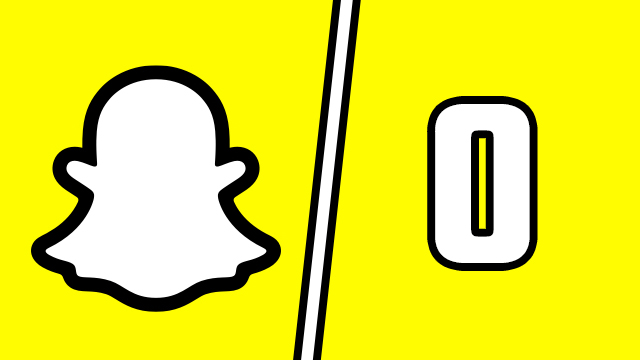Many Snapchat users take pride in their Snap score. Building up a large number of points can show that a user is socially active and has a lot of friends, giving them more clout on the platform. Imagine the horror, then, when a user opens the app to find their Snapchat score reset. So, what’s the deal? Is it possible to get the missing Snap score back? Here’s the latest on how to fix Snap scores via the Snapchat iOS and Android applications.
Snapchat | Why does my Snap score say 0? (2021)
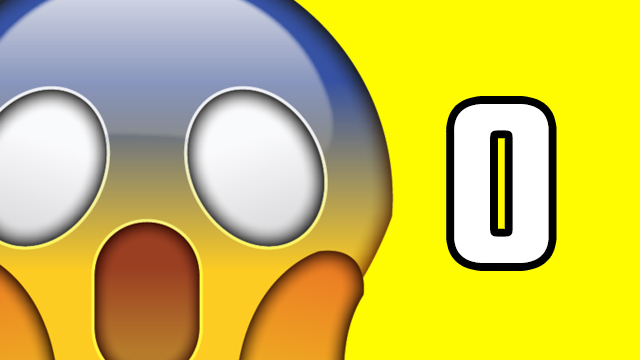
After putting in work to get a big Snap score, there’s nothing worse than opening the social media app to see that it was all for nothing. There are common issues with a Snapchat score not updating or freezing, but going down to zero is on another level. Some people even report that their reset Snap score won’t increase. But, will the Snapchat score stay stuck at nothing forever?
Fortunately, reset Snapchat scores are the result of a visual bug. Although a users’ Snap score may display as zero, the actual number of points can be restored. Simply log out of the Snapchat iOS or Android app, then sign back in to fix the issue.
How to fix Snapchat score reset to 0 glitch
- Open the Snapchat application.
- Tap the profile icon in the top left corner.
- Select the gear icon in the top right corner to access the “Settings” page.
- Scroll down to the bottom and tap the “Log Out” option.
- Choose “Log Out” again when prompted.
- Close and reopen the Snapchat app.
- Tap the “Log In” button.
- Enter the username/email address and password.
- Hit the “Log In” button again.
- The correct Snap score should now display.
For more on Snapchat, check out how to get a subscribe button and make a custom filter.