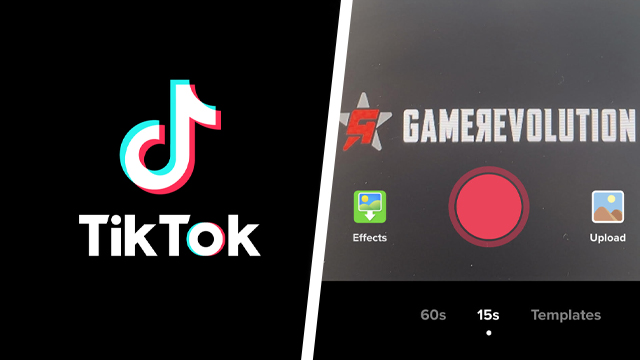It can be difficult for smaller TikTok accounts to get off the ground, with many wondering how to go live if they don’t have 1,000 fans on the platform. So how do you go live on TikTok without 1,000 followers? There are easy steps to follow if you have a smaller channel but still wish to broadcast to your viewers, allowing live videos to be enabled on your account with minimal waiting around. Here’s how to go live on TikTok without 1K fans in 2021:
How do you go live on TikTok without 1,000 followers and fans?
To go live on TikTok, you need to ensure that the feature is enabled on your account. To do so, follow these steps:
- Go to ‘Me’
- Select the three-dots menu
- Go to ‘Report a problem’
- Go to ‘Live/Payment/Rewards’
- Select ‘Hosting Live’ then ‘I can’t start a live’
- Select ‘No’ under ‘Is your problem resolved?’ then ‘Still have problem’
- In the feedback form, write “I could previously start a live broadcast but now cannot do so.”
- Select ‘Report’
After following the above steps, you will have filed a support ticket with TikTok and will need to wait for a customer service representative to get back to you. When they do so, they should enable live broadcasts for your channel.
Given that the only requirement for live broadcasts is that the user needs to be over 16 years old, your number of followers and fans won’t have any effect on live videos being enabled for your account. However, the feature may have been disabled for your account if you had fewer followers than the larger, official accounts, meaning that it needs to be re-enabled by way of contacting customer support.
Recently, TikTok users have also been wondering how to remove the disco silhouette filter from their videos and how to use the TED Talk filter. The color customizer filter has also been popular on the app.