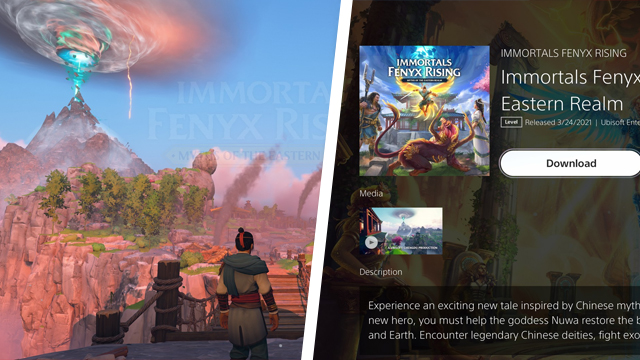Knowing how to start the Immortals Fenyx Rising Myths of the Eastern Realm DLC is the first step players will take on their journey in this second expansion. This DLC takes players to a new map, which can be hard to find for players jumping into Greece. Here’s how to access the Immortals DLC 2.
Where to access the Immortals Myths of the Eastern Realm DLC
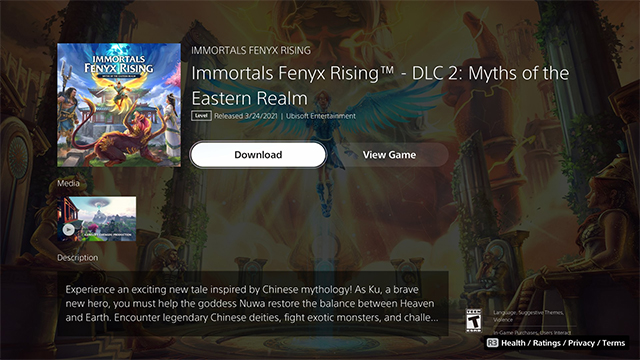
In order to start the Myths of the Eastern Realm DLC in Immortals Fenyx Rising, players must first download it from their chosen store and update the game to the newest patch (3.000.000 on PS5 and 1.20 on PS4). The DLC is also only a few gigs on all platforms.
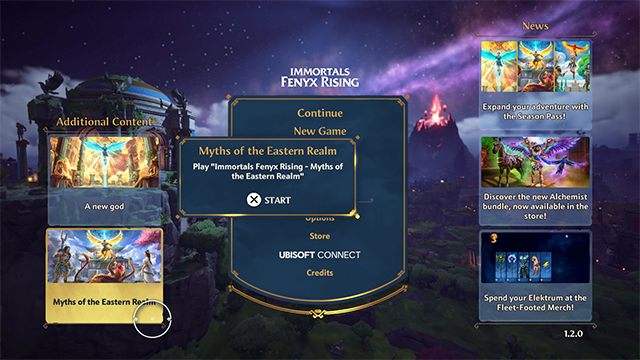
Once both of those have been downloaded, launch the game like normal. After it checks for additional content, do not jump into a save from the main game or go to “Continue.” Instead, stay on the main menu and highlight the “Myths of the Eastern Realm” button on the left side of the screen. Hit the confirm button to start it.
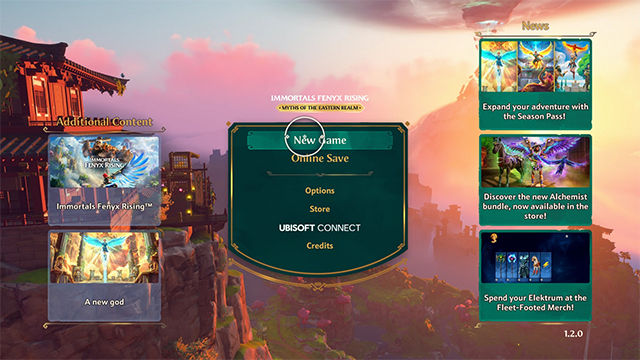
This will open up a new main menu. From there, hit new game, pick the difficulty (the differences of which are explained here), and start the new campaign. Going back to the other campaigns is easy. Just press the confirm button the big tabs on the side to return to the main campaign or A New God. The Lost Gods, the third and final expansion, will presumably have its own button there, too, when it launches later this year. Ubisoft has not yet revealed a date for that DLC.
Myths of the Eastern Realm has its own separate save files so it’s not possible to overwrite saves from the base game or other DLC. This is because it is a separate expansion, as evidenced by its different menu screen, world, and protagonist.