Knowing how to start the Immortals Fenyx Rising Lost Gods DLC is the first step in getting to the RPG’s final expansion. This expansion is totally separate from the main game, which can make it confusing to find. Here’s how to begin The Lost Gods in Immortals Fenyx Rising.
How to access The Lost Gods DLC in Immortals Fenyx Rising
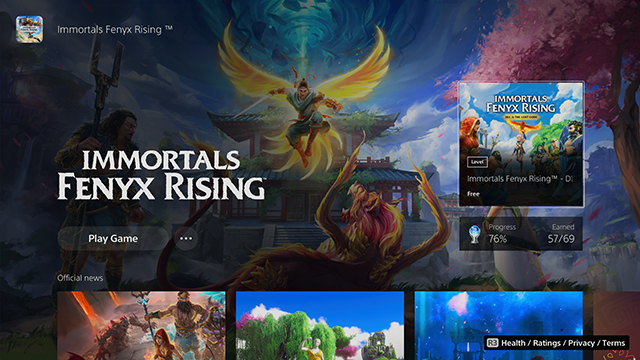
To access The Lost Gods in Immortals, players first need to update their game purchase and download the expansion. It’s around 18 GB on PS5.
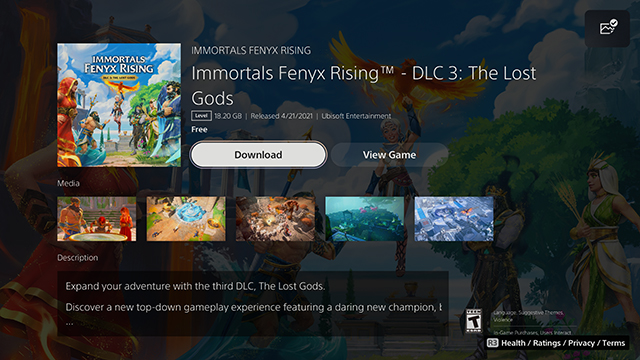
Just go to the store on the platform (or right above the game icon on PS5 as shown in the first picture of the section) and if you have purchased the season pass, it should show up as free.
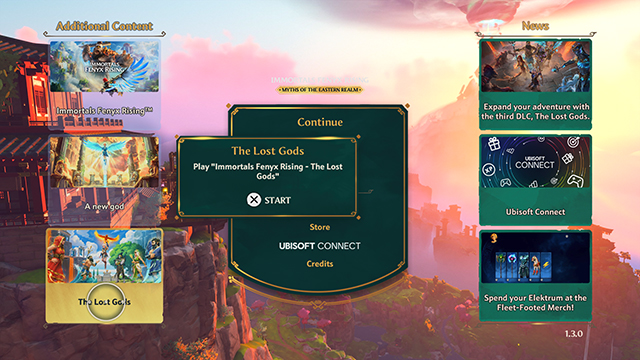
Then launch the game after it has finished downloading. Press the appropriate button to get to the main menu and then move the cursor to the bottom left of the screen. There will be a tab for Lost Gods there on the bottom left.
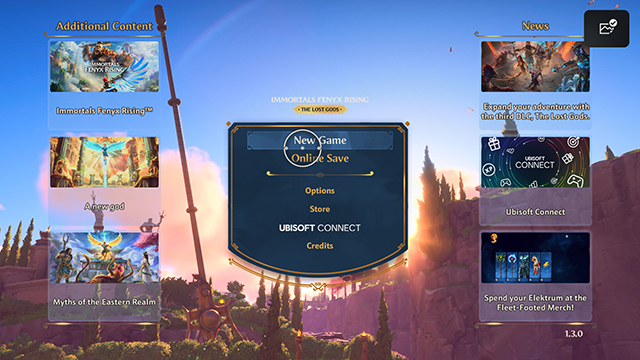
Click on it and it will open up a special main menu for the DLC. Then start a new game from there.
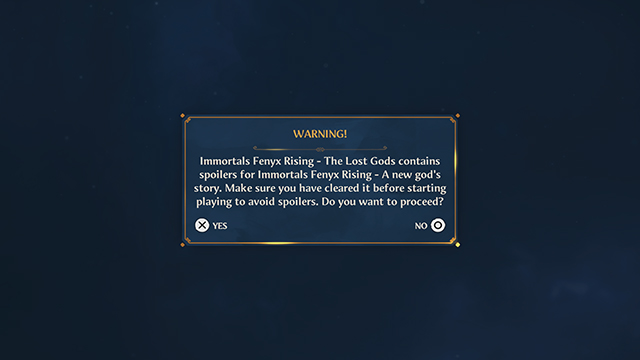
It will warn the player of spoilers from the base game and ask if they want to bring in the customization from their latest save. Fenyx isn’t playable in the DLC, but they do show up as an NPC. Choose the difficulty and then the game should start with the intro cutscene.
It is not possible to start this DLC through the main campaign. This is a separate expansion with a separate hero and progression. Myths of the Eastern Realm was the same way. It is also possible to get to Lost Gods from Myths of the Eastern Realm, too. It’s just a different tab on the left from Myths’ main menu.







