The Tony Hawk’s Pro Skater 1+2 PS5 upgrade is the latest of the current-gen updates from Activision. This one is a little different since it might not be free for everyone. Here’s how to get the Tony Hawk’s Pro Skater 1+2 PS5 upgrade and who gets it for free.
How to upgrade to the Tony Hawk’s Pro Skater 1+2 PS5 version
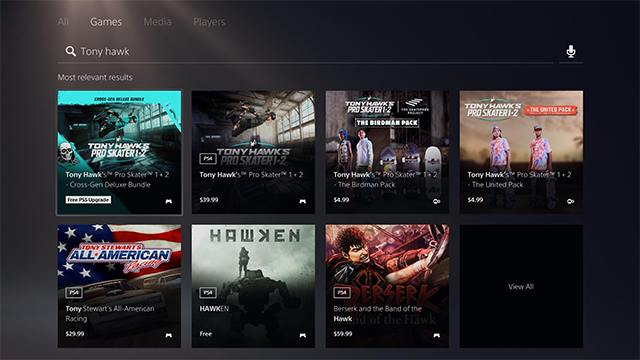
To upgrade to the PS5 version of Tony Hawk 1+2, go to the store on the PS5, which is the tab on the far left. Search “Tony Hawk” in the search bar and Tony Hawk’s Pro Skater 1+2 should come up.
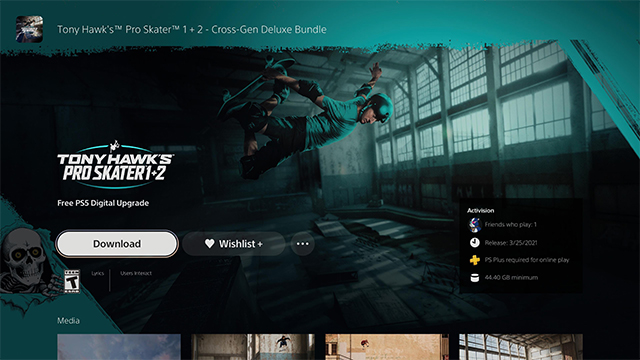
But instead of clicking on the base game, click on the Tony Hawk’s Pro Skater 1+2 Cross-Gen Deluxe Bundle. This should just say “Download” if you owned the Tony Hawk’s Pro Skater 1+2 Deluxe Edition on PS4. Disc owners should have the PS4 disc in the PS5, too. This version is just over 44 GB.
Why isn’t the Tony Hawk’s Pro Skater 1+2 PS5 upgrade free?
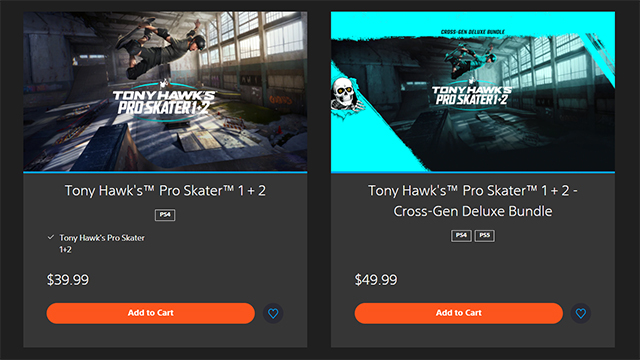
Unlike the Crash Bandicoot 4 PS5 and Xbox Series X/S upgrade, the Tony Hawk PS5 upgrade is not free for all owners. It’s only for people who bought the more expensive editions of the title, meaning those who bought the standard edition have to pay up to get the new version. The Cross-Gen Deluxe Bundle is only $10 on the PlayStation Store for those who have the standard PS4 version.
The above store listing shows it without explicitly saying it. The vanilla $40 version has just the PS4 icon while the Cross-Gen Deluxe Bundle has both the PS4 and PS5 icons.
How to transfer Tony Hawk’s Pro Skater 1+2 save to PS5
To transfer a Tony Hawk 1+2 PS4 save to PS5, players need to follow these steps:
- Go into the PS4 version of Tony Hawk’s Pro Skater 1+2.
- Go to the Hub submenu and go to Options and hit “Accept.”
- Go to “Upload Save” and hit “Accept.”
- Confirm the prompt.
- Download and launch the PS5 version of Tony Hawk’s Pro Skater 1+2.
- Go to the Hub submenu and go to Options and hit “Accept.”
- Go to “Download Save” and hit “Accept.”
- Confirm the prompt.
This should wrap up the process and the PS4 version can now be deleted if everything went well. Trophies should also automatically pop when importing a save. If not, deleted the PS5 save and reupload the PS4 save using the above process. Download that save into the PS5 version again and that might fix the issue.




