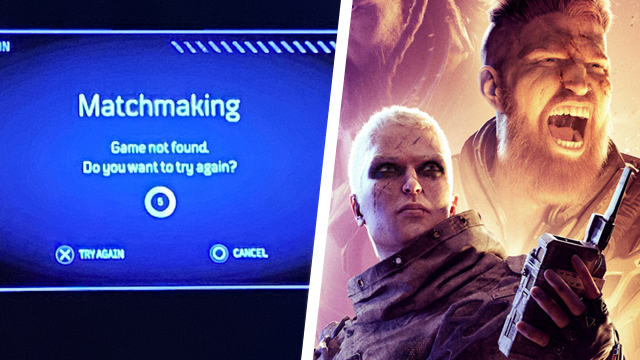Searching for an Outriders “Game Not Found” error fix is not how players want to be spending their gaming times. Unfortunately, this error is appearing for some users, stopping them from playing Outriders with others. The error appears as a matchmaking notification that says: “Game not found. Do you want to try again?” Here’s how to fix the Outriders “Game Not Found” error on PC, PS5, PS4, Xbox Series X|S, Xbox One, and Google Stadia.
Outriders “Game Not Found” error fix

To fix the Outriders “Game Not Found” error, players should try the following:
- Select the “Try Again” option.
- During busy times, like at launch or when a new update is implemented, this error can appear. Simply retry a few times to see if it works.
- Enable Cross-Play.
- Check the options menu to ensure that cross-play is enabled. This expands the number of players that you can matchmake with, helping to find games.
- Close and restart the game.
- Ensure the game is fully closed and then open it to log in again. This can sometimes fix matchmaking errors like this.
It’s also worth monitoring the official Outriders Twitter account for any updates on server maintenance. Downtime for the game could mean matchmaking is unavailable. If this is the case, players would need to wait for the maintenance to end in order to play again.
In other Outriders news, some players are getting stuck behind blocked routes when logging back into the game. Here’s how to avoid getting stuck and also how to fix it if it’s already happened.
Struggling to work out how crossplay voice chat works in Outriders? Here’s the need-to-know on speaking to teammates across other platforms.
While the game is stable for some players, other users are having problems with crashing and freezing across PC, PS5, and Xbox. Here’s how to fix it.