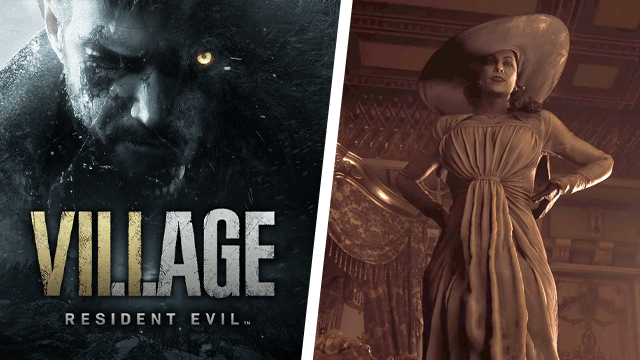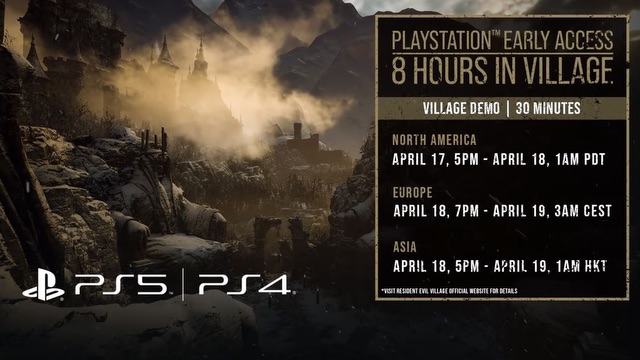The Resident Evil: Village demo restricts players to 30 minutes of playtime. However, there is a way to play it multiple times. This one-shot gameplay demo is only available for eight hours, but there’s a way to play through it more than once. Here’s how to play the Resident Evil: Village PS4/PS5 demo as many times as desired.
How to play the Resident Evil: Village gameplay demo more than once on PS4 and PS5
To play the Resident Evil: Village demo more than once, players just need to log into a different PSN account. It’s really that simple. It’s a one-shot demo, but every PSN account gets a shot. This is because many households have multiple players per system, so it’d be unfair to restrict the demo time per console.
Users can create a new PSN account using one of two methods:
Creating a PSN account in browser:
- Head to playstation.com
- Click “Sign In” in the upper right corner of the screen
- Select “Create New Account”
- Follow the steps (Note: Players must use a separate email for each PSN account)
- Confirm the new account by clicking the link on the email Sony will send
- Log into the new account on a PS4 or PS5
Creating a PSN account on PS4 or PS5:
- At the login screen, select “Add User.”
- After the user agreement, select “Create Account.”
- Follow the prompts.
- Verify the new account through email.
Of the two methods, using the browser is a bit quicker. Since the Resident Evil: Village demo is only available for eight hours, users might want to sign up for multiple accounts in a row and have them ready to go. Each account is a another 30 minutes of gameplay, so it’ll only take 16 to play for the entire time the demo is live.
This same process will be valid for next week’s demo as well, so keep those new accounts handy.