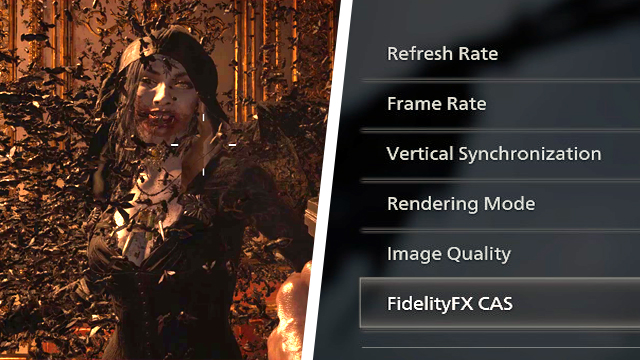Players of the latest Resident Evil game on PC have many graphics options to choose from, but the one glaring omission seems to be a Resident Evil Village FOV slider. This was first noticed by fans playing the Resident Evil Village demo, especially as the last first-person title Resident Evil 7 did feature an option to change the game’s field-of-view. Unfortunately, the option still seems to be absent in the main game too, but is there a potential Resident Evil 8 FOV fix for this problem?
Is there a Resident Evil Village FOV slider fix?

As of now, there is no option for a FOV slider in the Resident Evil Village Display options on the menu screen, however, modders have created their own fix which can be downloaded now, at least until Capcom patches in the option.
Currently, the FOV in RE8 is locked to around 81, which has been reported as causing motion sickness in some players. In the absence of a real FOV slider, a few modders including Maceyaface and Resident Evil Mod Manager creator Fluffyquack have created their own Resident Evil Village FOV mods. Maceyaface’s Lazy FOV and Vignette Fix adds a slider that updates the in-game base and zoom FOV, so is probably the best option for anyone wanting to change the PC version’s field-of-view.
It is a little bizarre that Capcom has left off the FOV slider option from the Resident Evil Village PC version’s graphics options, especially as it appeared in Resident Evil 7 and field-of-view is a big thing when it comes to first-person games on PC. Even weirder, the game’s Photo Mode features a working FOV slider, so the option is already there. Hopefully, Capcom will patch in a proper one to the PC version as soon as possible.
Want to know why our reviewer called Resident Evil Village “a good game that could have been a classic”? Check out our review right here.