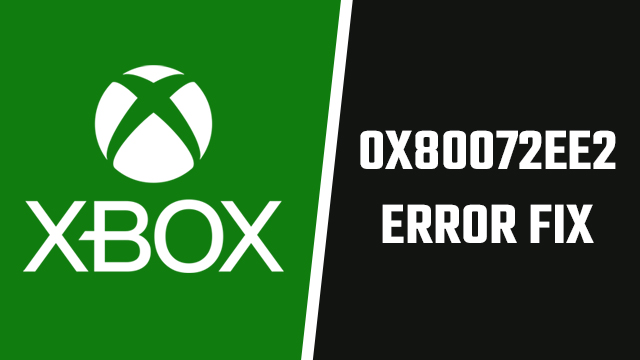Xbox Series X|S and Xbox One owners are encountering the 0x80072ee2 system error. This Xbox networking issue can prevent users from downloading and even launching various games and entertainment apps. As a result, users are seeking a quick and easy Xbox 0x80072ee2 error fix. Here’s the need-to-know on solving this “check your network” notification message.
Xbox 0x80072ee2 error fix
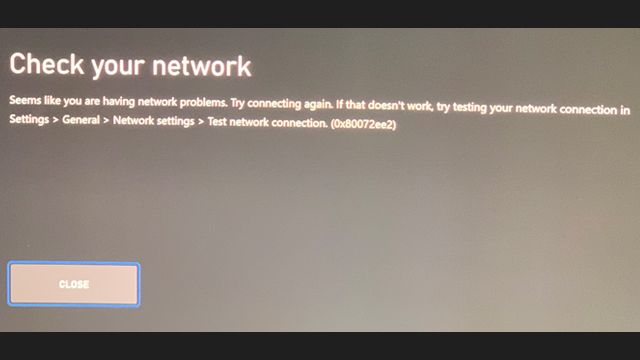
Here’s how to stop getting Xbox error 0x80072ee2 when downloading or launching games and apps:
- Press the Xbox button, then navigate to Profile & System > Power > Restart console > RESTART
- Still no luck? Go to Profile & System > Settings > System > Updates > Update console > START UPDATE
- (Note: If the console is already up to date, the “Update console” option is not selectable)
- Should the error persist, go to Settings > General > Network Settings > Test network connection
- If there are no known service issues, try switching network connection:
- Swap from Wi-Fi to a wired Ethernet connection
- Utilize a mobile data hotspot
- Join a different wireless internet network
- Lastly, try again at an off-peak time when connection speeds are likely to be higher
If the 0x80072ee2 error pop-up continues to reoccur, then contact Xbox Support.
The Xbox 0x80072ee2 error message appears on-screen as follows:
“Check your network. Seems like you are having network problems. Try connecting again. If that doesn’t work, try testing your network connection in Settings > General > Network Settings > Test network connection. (0x80072ee2)”
Following that instruction will inform players of any Xbox Live service issues that may cause the problem, but sadly, very little else. Troubleshooting all of the above steps to reboot, update, and change the network should cover every base and fix the 0x80072ee2 system error.
Need more Xbox Series X|S tech tips? Here’s what to do if the Guide menu won’t open. Additionally, there are some annoying issues surrounding the new Share button. Screenshot and Gameclip uploads can both fail, though, thankfully, there are fixes at the relevant links.