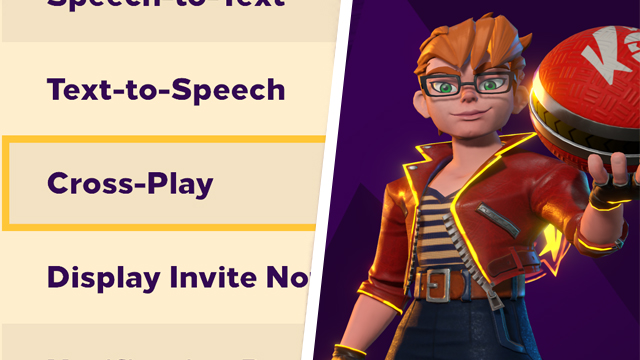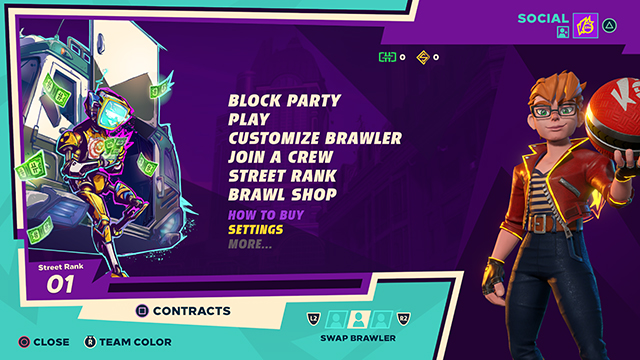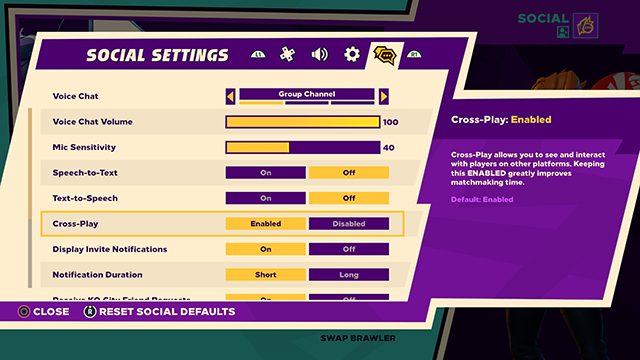Knowing how to turn off crossplay in Knockout City is for those who just want to play against those on their system of choice. After all, some may think PC players would be at a distinct advantage or others may not want to play with Switch players for some reason. Here’s how to turn off Knockout City cross play.
How to turn off crossplay in Knockout City
To turn off crossplay in Knockout City, players have to go into the settings tab in the pause menu. It is near the bottom by the “More” tab.
From there, tab on over to the social settings on the far right. There will be an option a rows down called “Cross-Play.” From there, make “Disabled” is highlighted in yellow. That will disable crossplay and only match players from the same console or PC pool. Presumably, PC players on Origin, Epic, and Steam are matched together no matter what since they are all on PC. Players also cannot ban certain platforms so it’s either all or nothing.
As the game notes, this might not be beneficial for everyone, which explains why it is on by default. Since it is grabbing from a vastly smaller playerbase, the matchmaking times will be longer than normal. This is the case with almost all crossplay games, but at least the choice is there.
It is not like games like Call of Duty: Modern Warfare that let players sift through control inputs instead of systems. This meant that PC players playing on controllers would essentially be treated as console players since they both were using controllers. It’s a rare feature so don’t count on Knockout City to get it, especially since the game doesn’t require pinpoint precision is mainly based on locking on and not manual aiming like a first-person shooter.