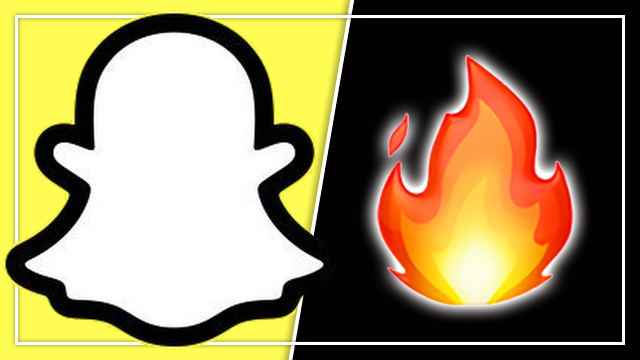Maintaining a Snapstreak is part of what makes Snapchat fun to use on Android and iPhone (iOS). That makes it super annoying when a Snapstreak disappears and potentially ruins days, weeks, or months’ worth of effort. But, why has the Snapchat streak disappeared? Is there a way to recover lost Snapchat Snapstreaks? Here’s the latest on this Snap app bug in 2021.
Snapchat: How to recover lost Snapstreaks (2021)
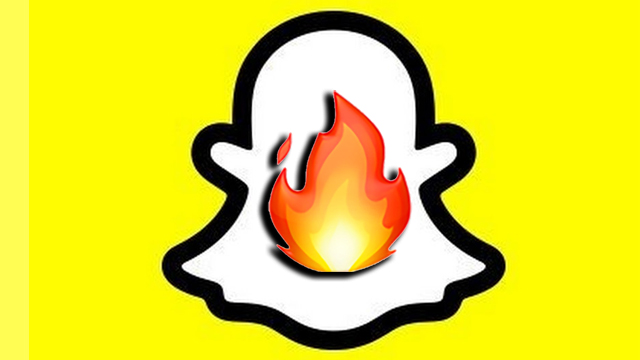
Here’s what to do if Snapstreaks disappear on the Snapchat Android or iPhone app in 2021:
- Ensure that both Snapstreak participants sent each other a Snap in the last 24 hours.
- Restart the Snapchat application.
- Log out and back into Snapchat.
- Reboot the iPhone or Android device.
- Delete and redownload the Snap app.
- Contact Snapchat Support via this form.
- Keep sending Snaps every day until there’s a response.
Disappearing Snapchat streaks isn’t a new phenomenon in 2021. There’s been a known Snapstreak bug for a while now, though, in many cases, it’s simply a visual glitch. If that’s the case, then steps two through five should solve this Snapchat app problem. Should that not fix the issue, then contacting Snap Support is the thing to do. If the support agent finds that the streak shouldn’t have been lost, then they can manually reinstate it.
In many cases, however, Snapchat streaks stop simply because both participants didn’t send a Snap to each other within the last 24 hour period. In this case, unfortunately, the Snapstreak is legitimately over; contacting Snapchat Support usually results in them not reinstating the lost Snapstreak. The best thing to do is just start building the streak back up while being extra careful not to lose it this time.
For more on Snapchat, find out how the app knows users’ time of birth.
In recent video games news, several popular titles are getting big new updates to download. There’s a Pokemon Unite patch, a fresh Apex Legends update, plus brand-new Fortnite improvements.