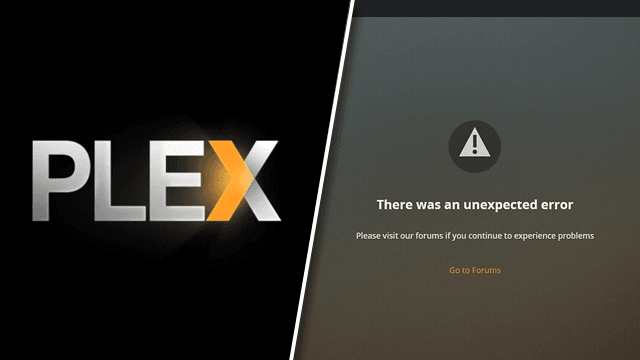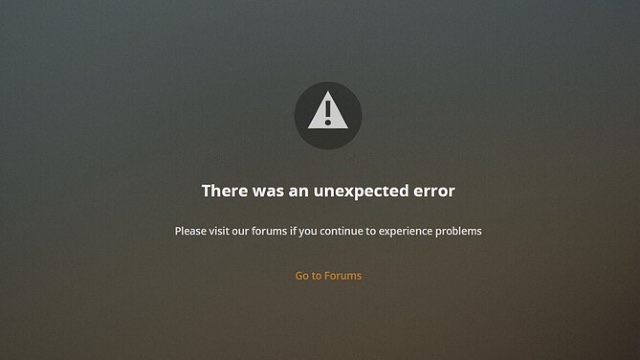Some who use the Plex Live TV & DVR feature will run into a message stating, “There was an unexpected error.” Unfortunately, instead of giving any helpful information about the issue, Plex will just present a generic link to the forums. To make matters worse, this issue can persist even after restarting the media server, but we’ve figured out how to fix the unexpected error in Live TV & DVR, at least in one scenario.
How to fix the “There was an unexpected error” message in Plex Live TV & DVR
We’ve found the unexpected error message will pop up in Plex Live TV & DVR when something is wrong with one of the sources that have been added. The fix here is to reconnect to the source, restart the server, and then attempt to access Live TV & DVR settings again.
The unexpected error message typically appears when users attempt to access the Live TV & DVR settings in Plex. For us, we would see a flicker of the normal settings page before the issue arose. Our problem was that our DizqueTV Docker container was stopped, and Plex was trying to connect to it. Unfortunately, it wouldn’t just let us delete the source and continued to show the error, even after we restarted the media server several times.
The only fix we could find was to start the DizqueTV container again and allow Plex to connect to it. When we did this, the unexpected error screen didn’t show up and we were able to change the settings in the Live TV & DVR section.
Given the generic nature of this error, it’s possible that it may appear in other situations. The only surefire way to fix it if the above doesn’t work is to delete the settings files for Live TV or reinstall Plex Media Server entirely.
Hopefully, the developers will make this message more helpful in the future. However, until then, the fix above may help ease users’ woes.