The Roblox “Error starting experience” message appears when the user unsuccessfully tries to launch a game. The full message reads: “An error occurred trying to launch the experience. Please try again later.” It’s a frustrating problem that makes some Roblox experiences unplayable. But, is there a quick and easy fix? Here’s the lowdown on a solution to the unable to launch bug.
Roblox ‘Error starting experience’ fix
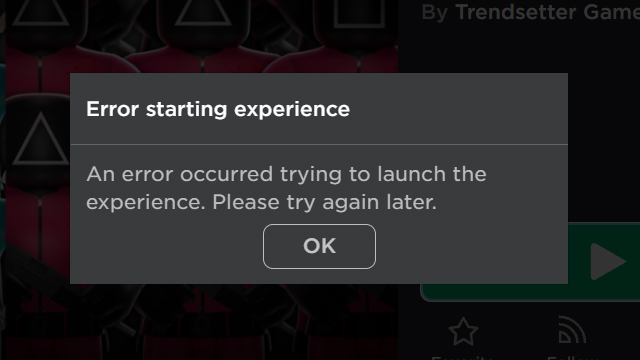
Here’s what to do after encountering the Roblox error starting experience glitch:
- Click “OK” and try launching the experience again.
- Check the official Roblox Status website.
- Log out and then back into Roblox.
- If it still doesn’t work, wait a while before trying again later.
This error doesn’t necessarily indicate that there’s a problem with Roblox itself. It’s possible for certain experiences to be down while Roblox is still up; try checking if alternative experiences work, as this can indicate it’s an isolated problem. When this happens, it’s best to simply wait and try again later. Experiences are all made by different developers, so there could be a problem on the dev team’s end rather than a problem with Roblox Corporation.
Of course, it can stem from Roblox Corporation as well. If there’s a problem with the hosting of certain experiences, checking the Roblox Status page should reveal it. If there’s nothing there, more often than not, simply logging out and back into Roblox can fix the issue. Can’t remember the account password? Unfortunately, password finders aren’t legit — here’s how to change Roblox login details.
Currently, the best Roblox experiences relate to Squid Game. This popular Netflix show is inspiring tons of tie-in games, so check how to play them right here.
In other Squid Game news, be sure to get the lowdown on season two. Fans can also find out if Squid Game is a real game in Korea.







