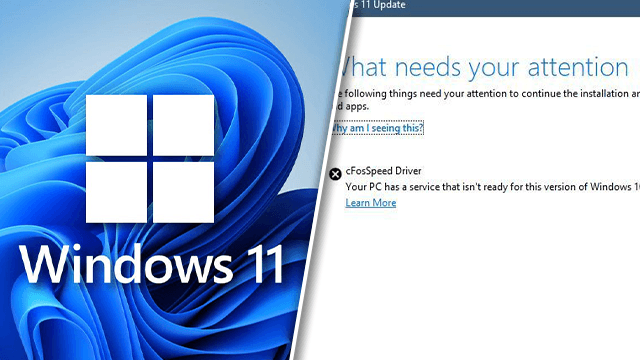Users trying to install Windows 11 are having issues with a program called cFosSpeed preventing the upgrade. The error message given states that the cFosSpeed Driver “isn’t ready for this version of Windows 10.” Unfortunately, most users won’t know what cFosSpeed is or how it came to be installed on their computers.
How to uninstall cFosSpeed driver and continue Windows 11 upgrade
Unfortunately, cFosSpeed is bundled with several OEM driver packs. So, those with Asus, ASRock, Gigabyte, or MSI software centers installed may also have the cFosSpeed driver. Fortunately, it’s not too tough to fix the issue with Windows 11 not upgrading.
There are two methods that can be used to fix the error with the cFosSpeed driver preventing a Windows 11 installation:
- Update the cFosSpeed driver
- Uninstall cFosSpeed
While there is likely a cFosSpeed driver that is Windows 11 compatible on its official website, we recommend uninstalling it altogether. It’s an unnecessary program that works as a traffic shaper. However, most mid-to-high-end routers provide the same functionality but actually work. Users have reported that cFosSpeed decreases network speeds and causes websites like YouTube and Facebook to lag.
To uninstall cFosSpeed, users need to look for a folder named “LanManager.” This will typically be located in Program Files (x86) as a subdirectory of the OEM application. So, for example, with MSI motherboards, it can be found at C:Program Files (x86)MSIDragon CenterLanManager.
Once users have located the folder, they should look for unins001.exe. This will uninstall the cFosSpeed software and driver. After that, users should be able to install Windows 11 without the issue reoccurring (but they should make sure they want to commit).
Unfortunately, cFosSpeed can reinstall itself upon boot in certain circumstances. If this happens, users should attempt to uninstall LanManager from the OEM software. This process differs between brands, so be on the lookout for anything that says LanManager or any feature involving networking or traffic shaping.