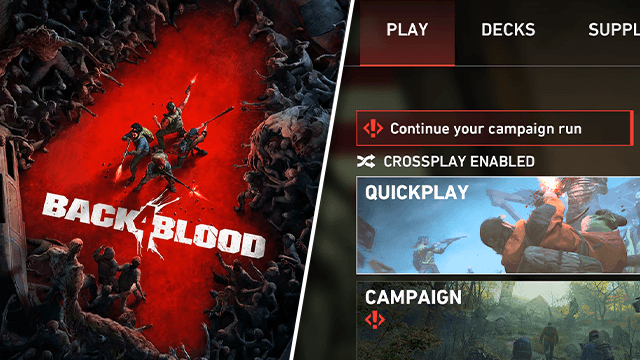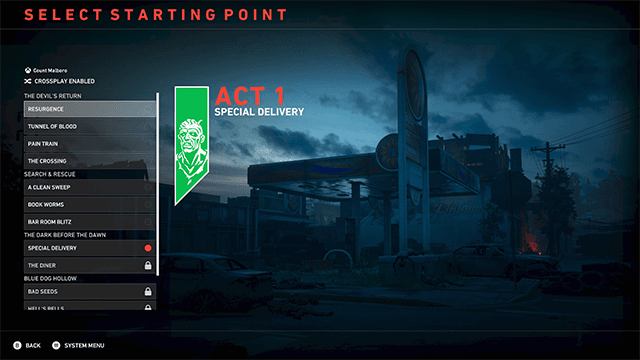Back 4 Blood offers the option to continue a campaign if players quit a run prematurely. However, those who use this option might find that it doesn’t work as one would think and it gets stuck on searching instead of matchmaking. Unfortunately, this seems to be an issue of labeling that we’ll explain below.
Why is continue campaign not working in Back 4 Blood?
The continue campaign feature in Back 4 Blood is supposed to be used in a party. It can be used to pick up where a team left off and is essentially like a group game save. Unfortunately, despite it behaving like it’s matchmaking when a player selects it while playing solo, it seems that it only works when partied up.
So, if Back 4 Blood gets stuck on searching when trying to continue a campaign, players need to either:
- Form a party.
- Start a new run.
If a player has quit a run and wants to pick up where they left off, there’s an option that allows them to start from any level they’ve unlocked. To do this, users just need to:
- Select “Campaign.”
- Click “Create Run.”
- Choose a difficulty
- Click “Select Starting Point.”
- Choose the desired level.
- Go back to the Create a Run menu.
- Select “Create Run.”
After following the above steps, matchmaking will begin, and it shouldn’t take too long to enter a server. Obviously, there’ll be more players on the starting maps for each act. Still, we haven’t had any issues getting into a game fairly quickly no matter which level we choose.
It’s confusing that Back 4 Blood highlights continuing a run so prominently when it’s essentially a useless feature for solo players. We thought matchmaking was broken for a while until we realized that continuing a run doesn’t actually matchmake with random players. Fortunately, once we figured it out, we’ve had no further issues with matchmaking.