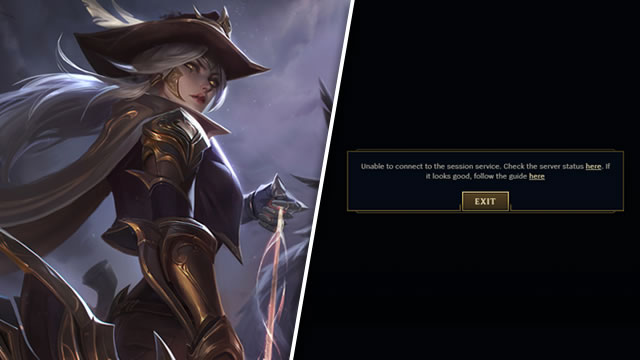When League of Legends breaks and pops up an error message, you’d hope for one that explains the problem. Unfortunately, one error saying the game is unable to connect to the service error isn’t particularly unhelpful. There’s clearly a problem with the connection, but what caused it? Is there anything you can do to fix it and reconnect to the session service?
League of Legends: Unable to connect to session service error
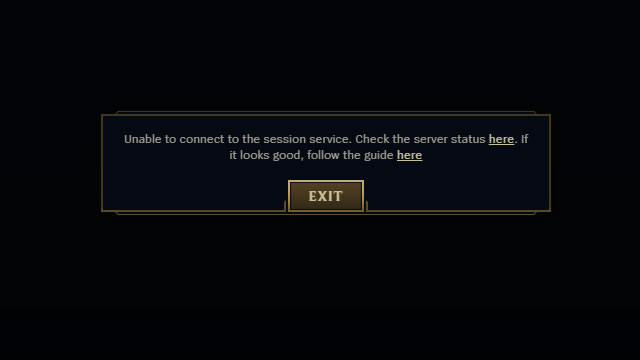
The unable to connection to session service error in League of Legends is a bit of an oddball. This error isn’t defined in the game or in Riot Support, nor does it seem to have any specific cause. To fix this error, you’ll need to approach it like any other internet connection problem.
You’ll find the first step toward a solution in the error message itself. Check out the official Riot Games server status page to see if League of Legends is experiencing any interruptions. If there are, there’s a chance those network woes are what’s causing the error to appear.
Beyond that, you should also consider the quality of your in-home connection. If League of Legends can’t connect to the session service, it’s because the connection failed somewhere down the line. The best you can do is to make sure your own connection is rock-solid. The rest will be up to the team at Riot Games.
Otherwise, very little is known about this error. Thankfully, no matter if it’s caused by server or client-side connection problems, the solution is the same: Just try again later. The session service error may disappear immediately, or it may stay until the network stabilizes. If you’ve recently adjusted your router, modem, or cabling, it’s worth double-checking it all to ensure it’s working.
The unable to connect to session service error in League of Legends is a bit of a mystery. There’s no clear cause behind it, nor is there any specific fix. However, like many connection-based problems, it’s probably caused by server instability. You should be able to jump back into the game if you wait a little while and try again later. Beyond that, you might consider reaching out to Riot Games support. We’ve also got our own advice on how to fight FPS drops, lags, freezing, and stuttering.