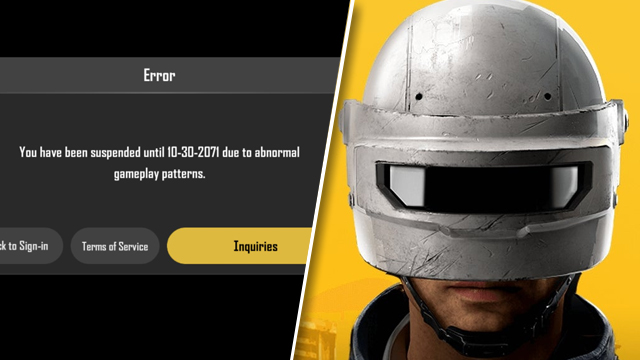The PUBG: New State “You have been suspended” error is scary to see popping up. It can appear on both iPhone (iOS) and Android devices, as well as PC via an emulator. The full error message reads: “You have been suspended until 10-30-2071 due to abnormal gameplay patterns.” Once the message appears, players can select “Back to Sing-in,” “Terms of Service,” and “Inquiries.” Here’s how to fix the PUBG: New State “You have been suspended” error and get unbanned.
PUBG: New State “You have been suspended” error fix

To fix the PUBG: New State “You have been suspended” error fix, players will want to:
- Reboot the game.
- Closing the game and reopening it will make it sign you back in, potentially fixing the problem.
- Tap “Inquiries” and file a report.
- Submitting a report will tell the developers that you disagree with the ban and allow them to revisit your case.
- Monitor the official support account.
- The official PUBG: New State Twitter page details any ongoing issues with the game. This could include incorrect bans.
- Use a new account.
- As a last resort, or as a temporary measure while appealing a ban, players can create a new account to continue playing the game.
For those who have been incorrectly suspended and received the ban notification, hopefully the above list of fixes can help. Waiting until 2071 is obviously something that no player wants to do!
In other PUBG: New State news, here’s when players can expect a PC version of the game and instructions on how to download the official emulator to play it.
Another issue that players are facing is the “Unstable connection” error. Here’s how to fix it.
The PUBG: New State “Server not responding” error is another pesky problem that some players are facing. Thankfully, there are some workarounds to help fix it.