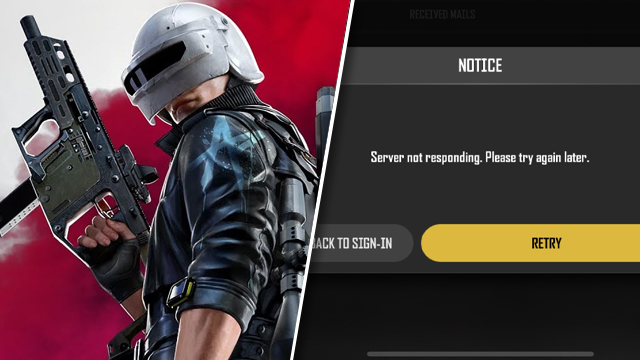The PUBG: New State “Server not responding” error is appearing for some unlucky players. The full error message for the new PUBG game reads: “Notice: Server not responding. Please try again later.” and gives players the options of either “Back to Sign-In” or “Retry.” The error appears on both Android and iPhone (iOS) versions of the game. Thankfully, there are some workarounds. Here is how to fix the PUBG: New State “Server not responding” error.
PUBG: New State “Server not responding” error fix

To fix the PUBG: New State “Server not responding” error, players will want to:
- Select “Retry.”
- Often, this error pops up once and doesn’t appear again. It’s simply a hiccup in the connection to the server.
- Close and reopen the game.
- Completely close the game down/swipe it away and then reopen it.
- Ensure that the game servers are live.
- Check the official Twitter account for mentions of downtime and/or scheduled maintenance.
- Ensure your internet connection is stable.
- Using WiFI where possible, make sure the internet connection to your device is strong.
- Close any apps that could be using resources.
- Other apps that are downloading in the background can negatively impact performance. Close them.
- Reboot your device.
- Completely rebooting your device can help fix many issues, especially if you recently updated it.
The above fixes should fix the PUBG: New State server error that pops up. Failing that, the best option is to wait for the game to receive a new update.
In other gaming news, Forza Horizon 5 is out now. Read the GameRevolution review to learn why it “makes a strong case for best racing game ever.”
Fans of the franchise will be happy to hear that Grand Theft Auto Trilogy Definitive Edition doesn’t remove any music tracks or radio stations.
Elden Ring Closed Network Test codes are being sold by scalpers for over $250.