Farming Simulator 22 players are finding themselves unable to play online multiplayer sessions. Users are receiving the Farming Simulator 22 “Could not connect to server” error message and seeking a quick, easy, and best solution. So, is there a fix? Here’s the need-to-know info for PS5, PS4, Xbox Series X, Series S, Xbox One, PC, Mac, and Stadia users.
Farming Simulator 22: How to fix the “Could not connect to server” error
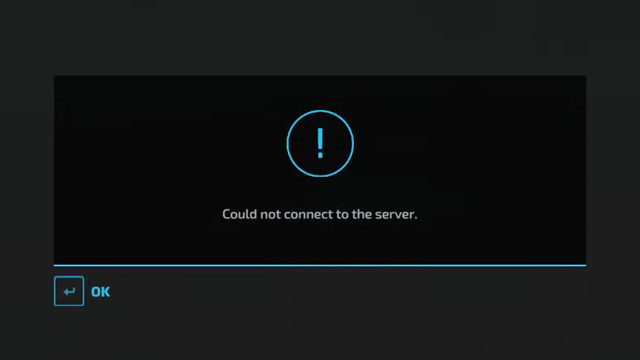
Here’s how to stop getting the unable to connect to Farming Simulator 22 servers error:
- Check @farmingsim for server status updates.
- Reboot the Farming Sim 2022 game application.
- Hard reset the PlayStation, Xbox, or PC hardware.
- Download the latest Farming Simulator 22 game update.
- Reset the internet router or modem.
- Switch from a Wi-Fi to a wired Ethernet connection.
- Connect via a different network (mobile data hotspot, for example).
- Stop playing and try again later:
- GIANTS Software may be working to address a temporary server issue.
- Playing at off-peak times can reduce server load and improve connectivity.
At the time of writing, immediately following the game’s launch, the Farming Simulator 22 “Could not connect to server” error seems almost universal. As a result, the problem most likely lies with the developer in this instance — users simply need to wait on an update, patch, or hotfix to address the problem.
Anyone playing Farming Sim 22 at a later date should be able to solve the server connection issue by completing the above steps. While it might seem like a niche title, the series is fast becoming anything but. Thanks in large part to its adoption by streamers, Farming Simulator is now a popular franchise that can receive a high level of server traffic.
For more on Farming Sim 22, check out this list of mod recommendations.
In other news, Pokemon Brilliant Diamond and Shining Pearl contain a progress-killing bug. Spider-Man is finally coming to Marvel’s Avengers on PlayStation, though fans aren’t impressed.







