Is there a FFXIV “connection with the server was lost” error fix? The last thing any MMO player wants to see is something like the Final Fantasy 14 “connection lost” error message, which can pop up at any time due to a variety of reasons. With the anticipated Final Fantasy XIV: Endwalker in early access now no player would want to lose their progress. So can the Final Fantasy XIV server connection lost error be fixed if it occurs?
Is there a Final Fantasy 14 ‘connection with the server was lost’ fix?
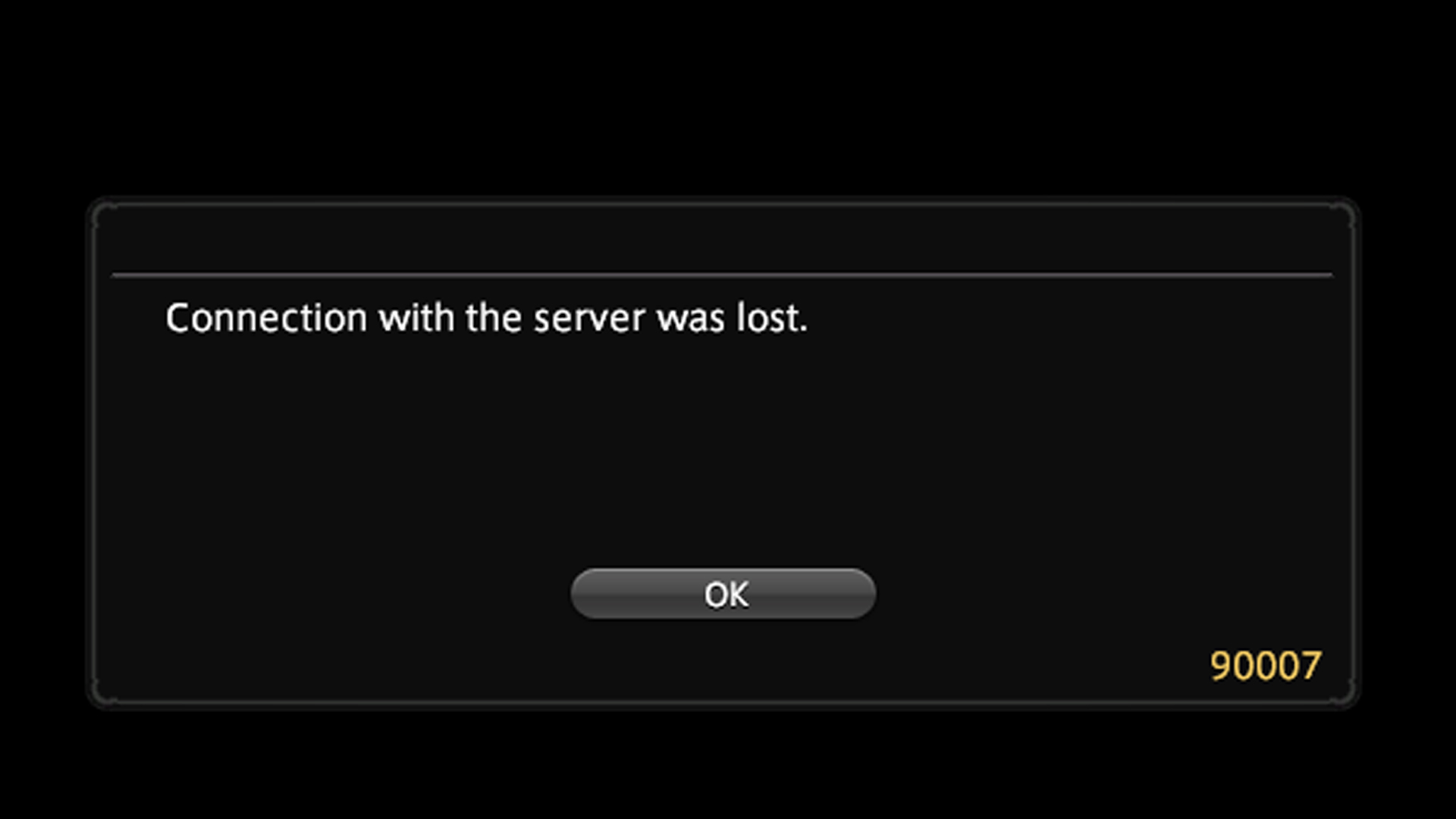
To fix the “connection with the server was lost” error message in Final Fantasy XIV, players should:
- Check the server status over on the official server check website to see if there is any maintenance going on or if there are any problems with the game’s servers. If so, that is probably the cause and the player should just try again later once the servers are back online.
- Users should check their internet service provider to see if they’re having problems. Try playing other online games to see if there are lag spikes or similar disconnect issues.
- Restart the game and if necessary restart the system and the internet router too.
- Temporarily disable any antivirus or firewall software and retry, as some of these can block the game’s connection.
- Reinstall or redownload Final Fantasy XIV, as some of the game’s files could be corrupted. On Steam, right-click in the library and select Properties/Local Files/Verify Integrity of Game Files instead.
- If on PC, change the DNS to Google by going to the network settings, select Properties/Networking of the main connection, then double-click Internet Protocol Version 4 (TCP/IPv4).
For more help on Final Fantasy XIV, here’s how to fix the lobby server connection error, how to fix the “World data could not be obtained” error, and how to fix the “this World is currently full” problem.







