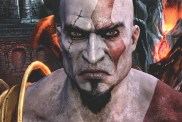The Xbox “You need a controller for this game” error is not what players want to see when connecting a keyboard and mouse to your new-gen Xbox Series X|S or last-gen Xbox One. It can pop up at any moment while gaming in titles like Call of Duty: Warzone, Fortnite, and Apex Legends. Thankfully, there is a simple workaround that can solve this problem. Here is how to fix the Xbox “You need a controller for this game” error.
How to fix the Xbox “You need a controller for this game” error

To fix the Xbox “You need a controller for this game” error, users should:
- Ensure that the connected Xbox controller is still powered on.
- Though players are using a keyboard and mouse when this error pops up, a powered-on controller is still required.
- Connecting the Xbox controller via USB can help fix the issue, as that provides constant power.
- Restart the game.
- Sometimes games can hiccup and have a moment. Restarting the game can help fix issues like controller errors.
- Reboot the console.
- If all else fails, the old “Turn it off and back on again” can help fix issues like this.
As strange as it may seem, those using a keyboard and mouse on Xbox Series X|S or Xbox One still require a controller to be connected. This is because the consoles use the gamepad to interface with the keyboard and mouse inputs.
Hopefully in the future a connected controller isn’t required for keyboard and mouse play. For now, though, that’s the one downside of the advanced control.
In other gaming news, Xbox Game Pass has added Assassin’s Creed Origins, For Honor, and more for June 2022. The Genshin Impact Hidden Dreams in the Depths update has added two new characters. The new F1 22 gameplay trailer includes the first extended look at “F1 Life.”