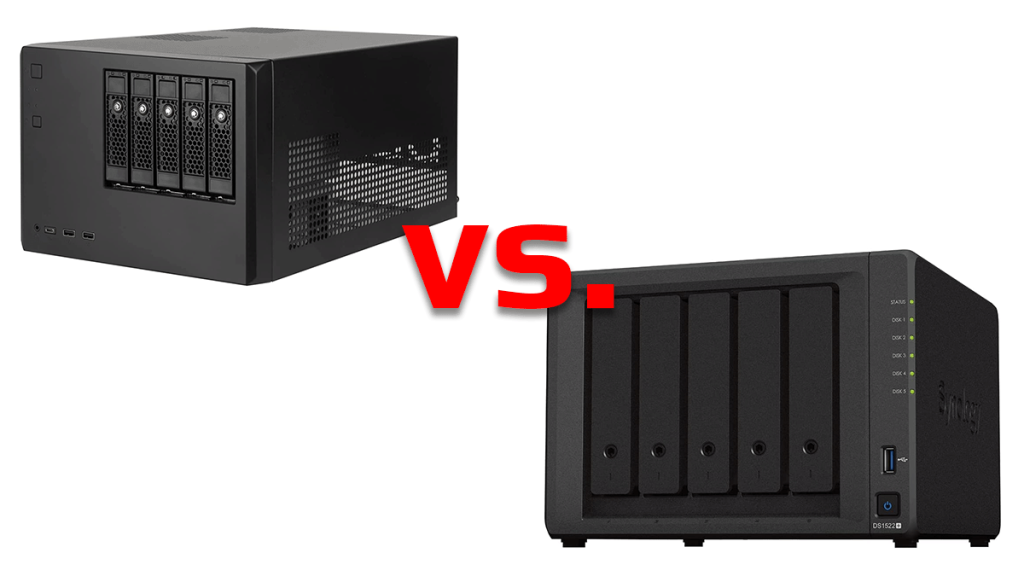If you’re looking to get a NAS, there are two routes you can take. You can either build your own custom NAS or buy a pre-built from Synology, QNAP, Terramaster, or Western Digital MyCloud. There are advantages to either choice, but once you make the decision, it’s a major pain if you change your mind.
Should I Build My Own NAS?
Building your own NAS has some significant advantages, but it’s a much harder road, especially if it’s your first. A custom NAS can be something as simple as an old desktop you have lying around or a multi-processor powerhouse in a storage-centric enclosure. It’s all up to how deep you want to get and how much you want to pay.
You’ll get the most bang for your buck with a custom NAS, but you’ll also have to build it yourself. Figuring out just which storage controller cards you need, tracking down SAS drives, and finding an enclosure you can fit all those drives in is an undertaking. You’ll also (technically) should grab some ECC RAM, which can be expensive.
Another upside to a custom NAS is that you’ll be using standard-size hardware. So, when you outgrow your current case, you can move everything into another chassis. You can even rackmount everything if you want.
Software is also surprisingly easy to use. I’ve been running Unraid for years, and it’s simple to set up and very reliable.
Should I Buy a Pre-Built NAS From Synology, QNAP, Terramaster, or MyCloud?
There are advantages to pre-built NAS as well. They’re designed around completing one task, so they’re typically more compact and functional than a custom model. In addition, they have helpful features like hot-swap trays and a smaller footprint that helps you tuck them away easier.
- View QNAP Store on Amazon
- View Synology Store on Amazon
- View Terramaster Store on Amazon
- View Western Digital MyClouds on Amazon
Since you don’t have to build them yourself, getting a pre-built to work out of the box is a lot easier. You just have to slot in your hard drives, plug it in, and turn it on. Typically, the software is more beginner-friendly and will walk you through setting up your first storage array.
However, you’ll be paying for the convenience. The hardware on one of these enclosures is usually very weak compared to a desktop of the same price, and aside from the RAM, they’re rarely upgradable. Additionally, suppose you run out of space to add new hard drives. In that case, many of them also have proprietary expansion units that are very expensive. If you just plan to use a few hard drives, though, a pre-built is the easier way to go.