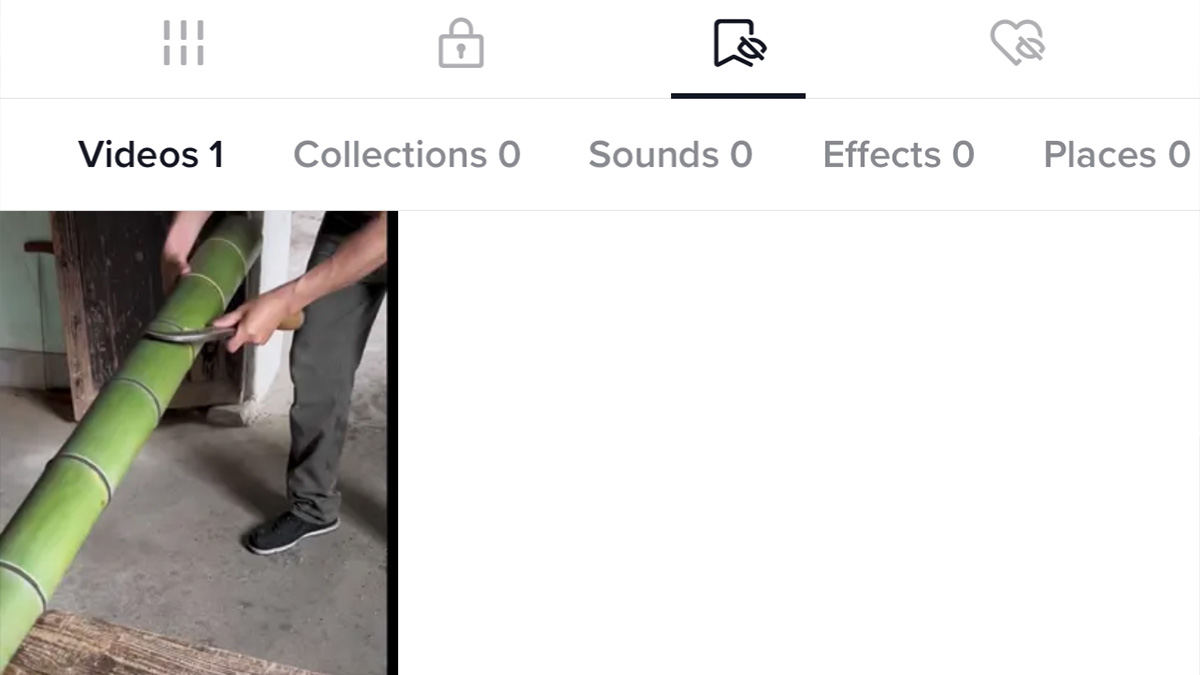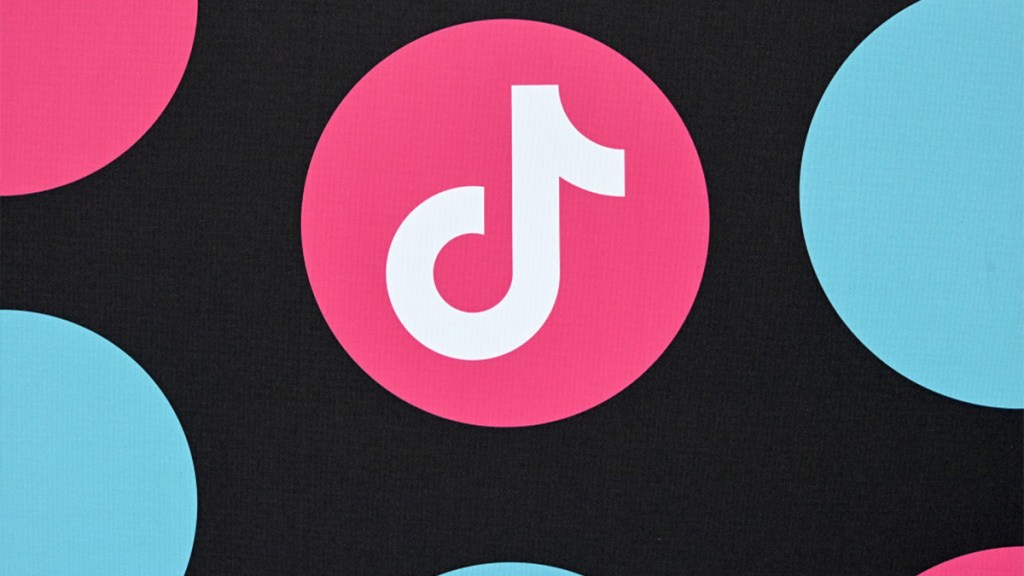You can favorite TikTok videos to bookmark them. However, it is tough to figure out how to add a video to favorites and watch it later. The app’s UI isn’t very intuitive, so many options are hidden in menus or an obscure icon. Fortunately, the process of favoriting a video and finding it in your favorites is simple once you’ve done it the first time.
How to favorite TikTok videos and get to favorites
Follow the steps below to learn how to favorite TikTok videos and access your favorites.
How to add TikTok videos to favorites and view them
- Find a video you want to favorite
The first step to favoriting a video on TikTok is finding one worth favoriting.

- Tap on the share icon
Look for the little arrow on the right side of the screen. Tapping this will open the share menu, which has many helpful options.

- Add a video to favorites
Tap on the button that says “Add to Favorites.” It looks like a bookmark.
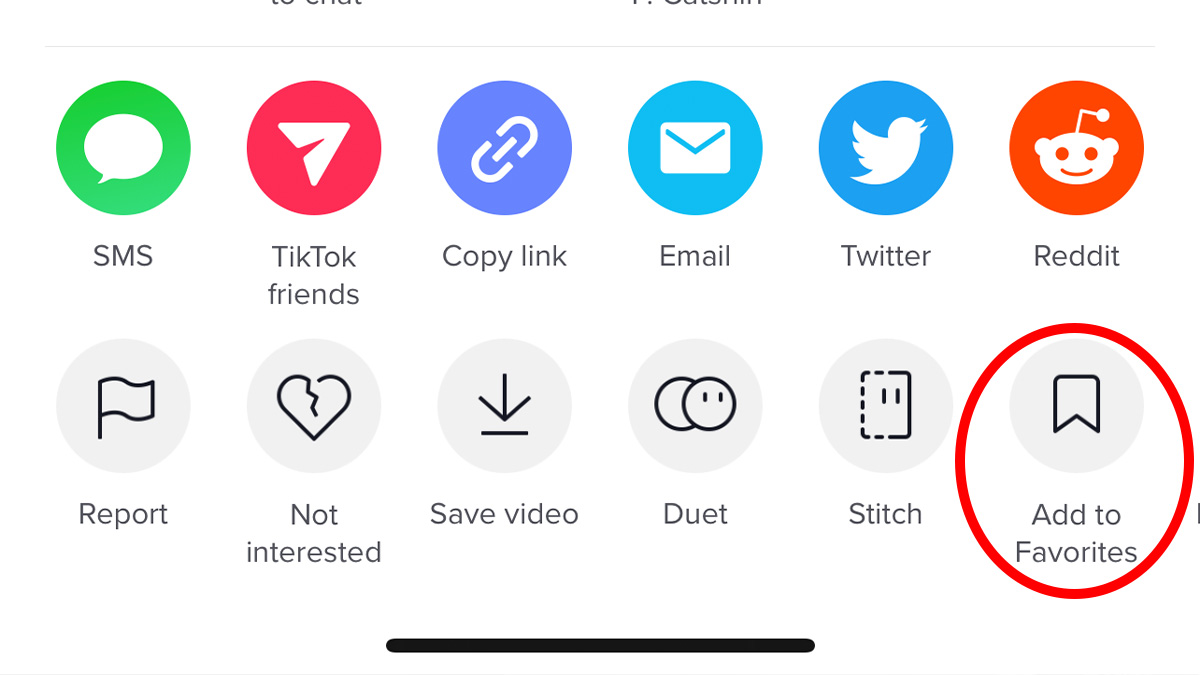
- Open your profile
You can open your profile by tapping on the profile icon in the bottom right corner of the screen.
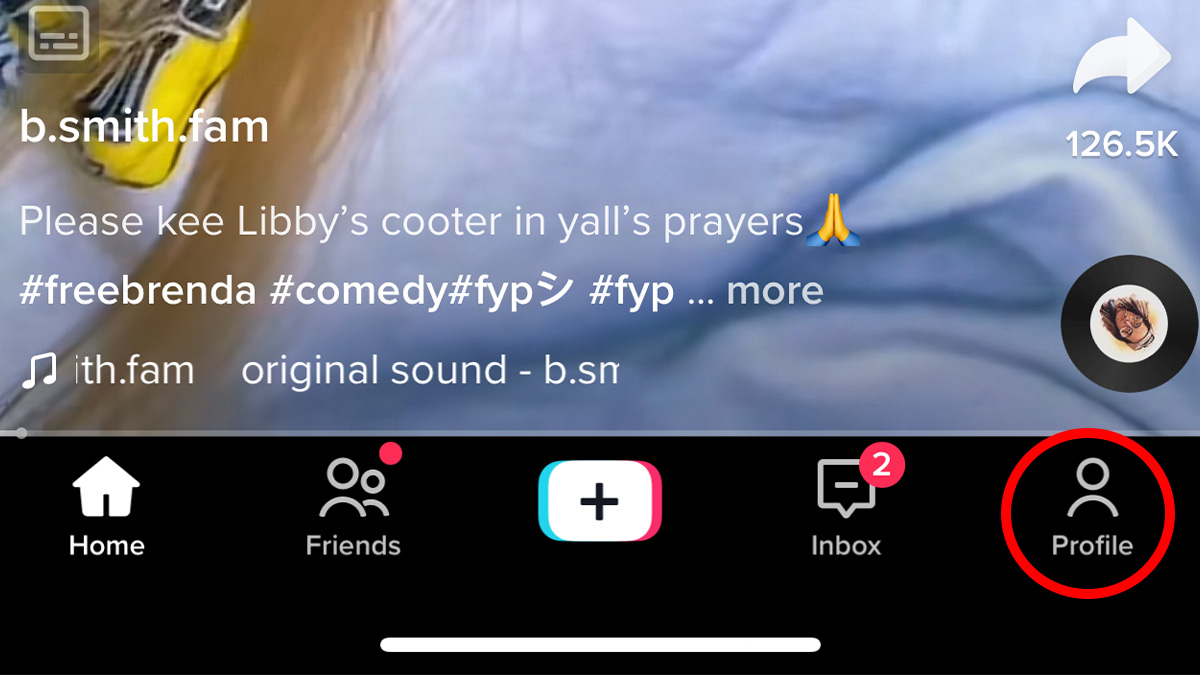
- Select the favorites section
You can find your favorites by tapping the icon that looks like a bookmark.
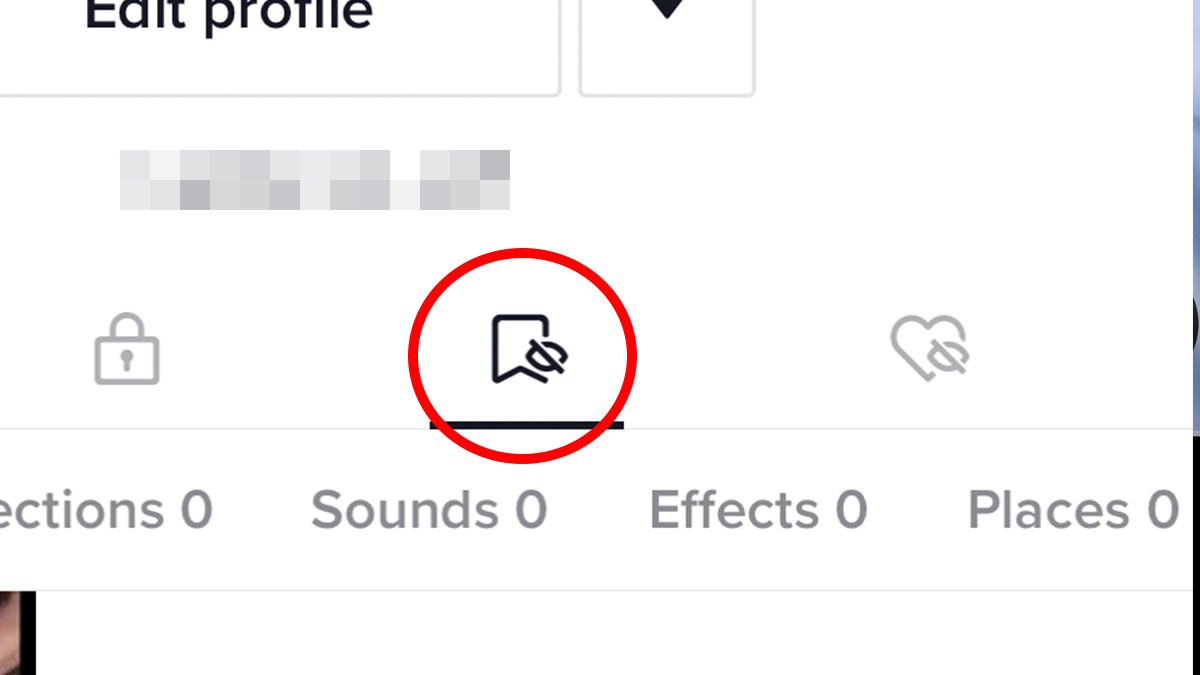
- Organize or view your favorite videos
In this section, you can view your favorites or organize them into collections.