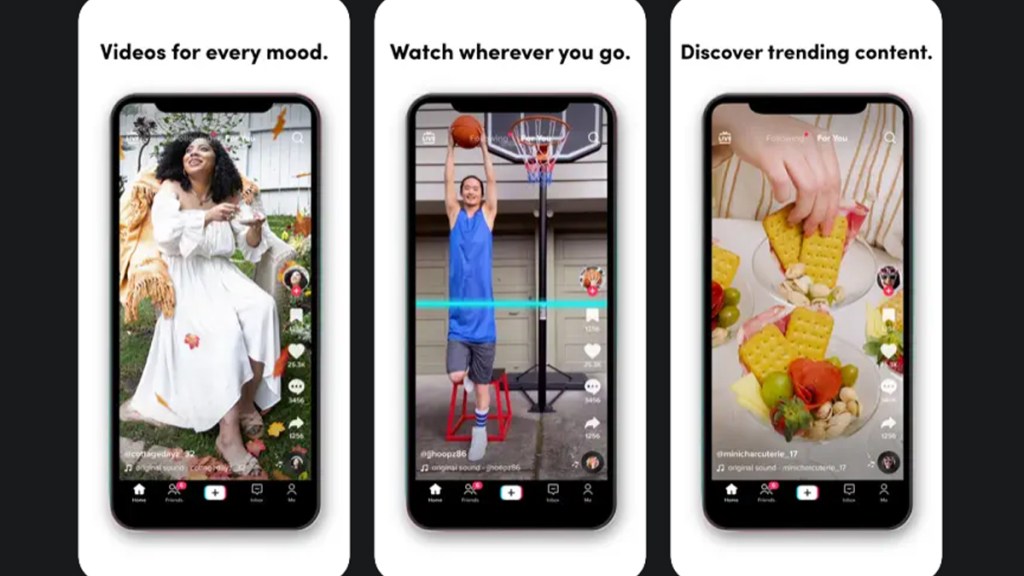A recent Tiktok update means several app users are seeing “Post to View” notifications on their feed with no clue as to what the message may mean. These messages are often accompanied by photos and videos that have been blurred out. Here’s everything you need to know about the new Tiktok Post to View notification and how to fix it.
How to fix Tiktok “Post to View”
The “Post to View” message means Tiktok Now feature users have to post their own photo or short video before they can view the blurred photo or video. As such, the way to fix the problem is to do just that, with the simplest solution being to take a photo of anything and upload it.
Many have compared the Tiktok Now feature to the BeReal app, which sends messages to its users to capture and share a photo within two minutes of receiving the message. Like BeReal, Tiktok Now sends a daily message to users to upload their own photo or short video in the hope that people stay connected. It also seems like a way to encourage people to post their own content rather than merely scrolling through the content from other users.
For more Tiktok guides, check out our guide to the meaning of “skill issue” or how you can find and view saved videos.