The new Twitch Shield Mode that will be releasing today, November 30, provides several new safety features that help stop hate raids in their tracks. Online harassment and hateful messages in Twitch chats have been a persistent problem on the platform, leading it to introduce new ways for channel owners and moderators to ban and restrict certain users quickly and easily.
How to turn on Twitch Shield Mode
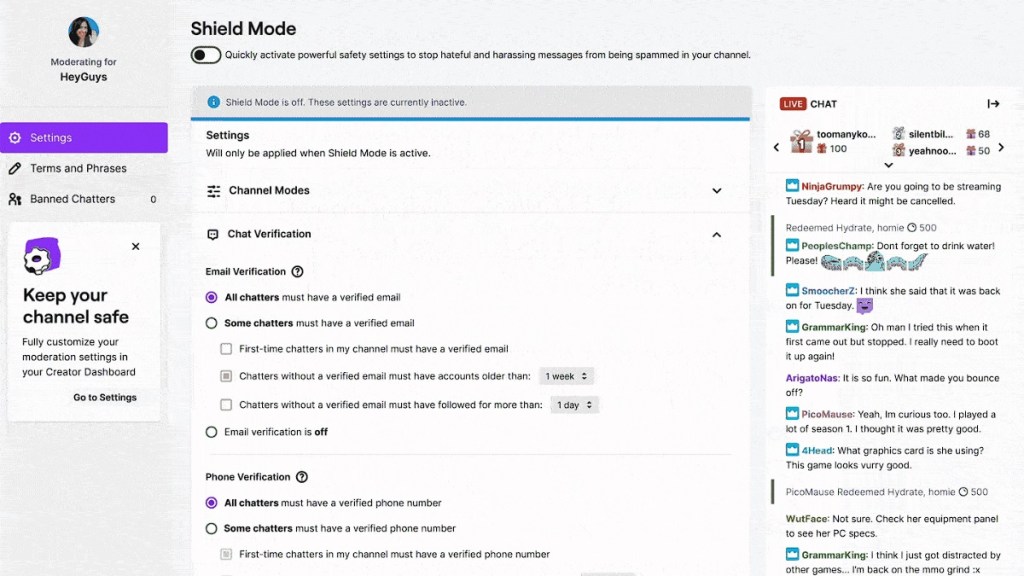
You can turn on Twitch Shield Mode by heading to your channel page, Stream Manager, or Mod View. You can also easily enable or disable the mode by writing “/shield” or “/shieldoff” as a chat command. A shortcut to Shield Mode will also be toggled on by default on your channel page and Mod View for easy access.
What are the new Twitch Shield Mode safety features?
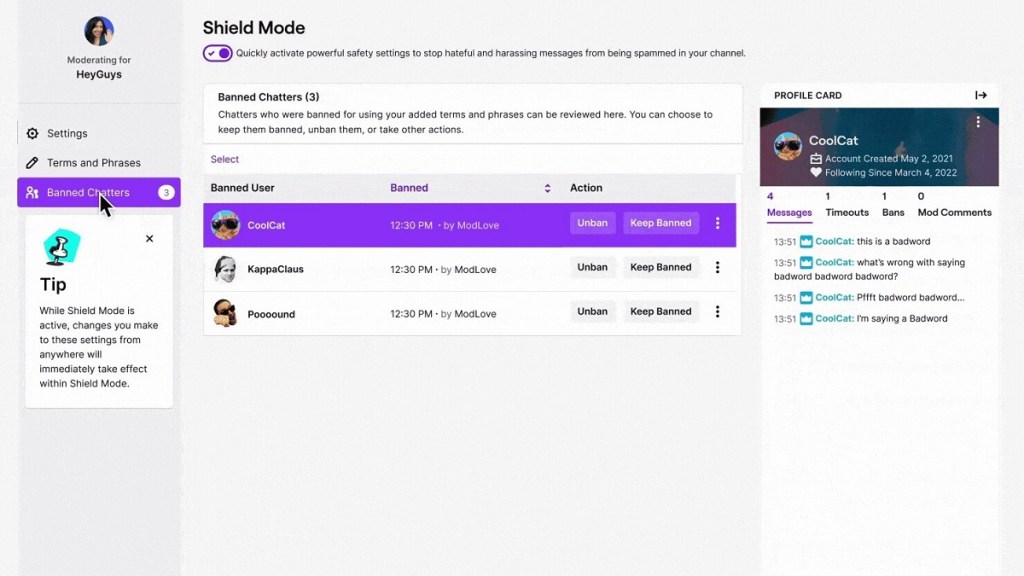
Twitch Shield Mode adds two new safety features for moderators:
- Mass Ban for Bad Words – Moderators can search for users who have used specific terms or phrases and automatically ban them all.
- No First-Time Chatters – A new option to block first-time chatters from writing in your chat is exclusive to Twitch Shield Mode.
These two tools will help ensure that hate raids are more difficult to enact on your Twitch channel. The platform is also figuring out ways for moderators to file batch ban reports instead of having to file each ban report individually.
Over the last three months, Twitch has recently changed its revenue policy for streamers as well as its partner exclusivity rules on social media platforms.







