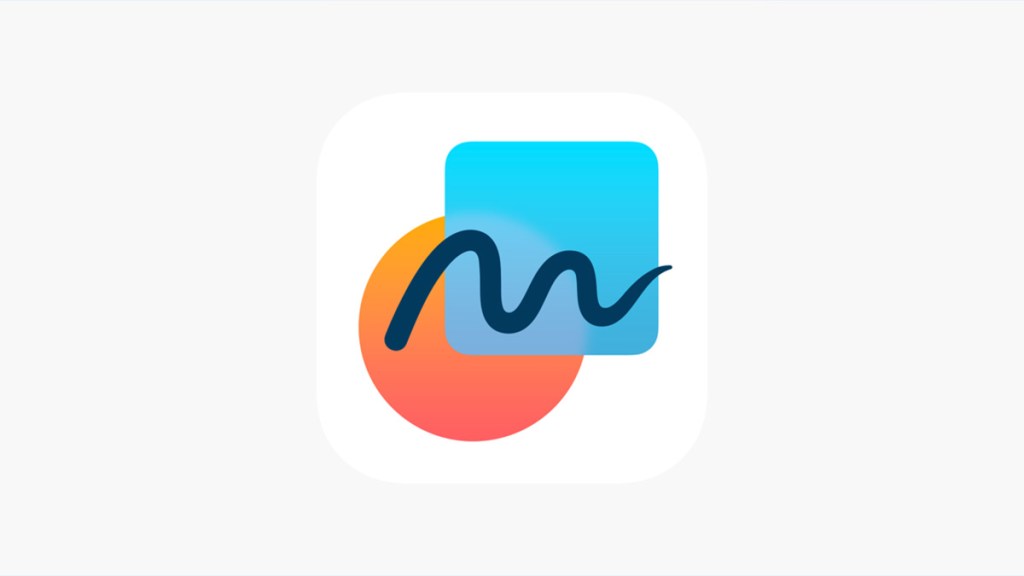The Freeform app just launched on iPhone and can be downloaded on iOS, iPadOS, and MacOS. However, you may be having some issues with getting the Freeform app, since the prerequisites aren’t immediately apparent. Unfortunately, one major hurdle can prevent you from downloading Freeform on iPhone, which we’ll discuss below.
How do I download the Freeform app on iPhone?
You can only download the Freeform app if you’re on iOS 16.2 and higher. When you install 16.2, the Freeform app will automatically be added to your home screen.
If, for some reason, the app isn’t currently installed on your phone, you should be able to find it in the app store. Just search for “Freeform,” and it should pop up like any other uninstalled app.
Once you have Freeform installed, you can use it to collaborate with anyone else that has the app. Each board allows up to 100 collaborators, and they can all add notes, drawings, files, and other items.
While you can adapt the app to use as a to-do list, a place to take notes, or play hangman, it’s meant to be a creativity tool. So, it’s perfect for brainstorming ideas with large groups of people.
Again, this app will only show up if you have iOS 16.2 (or higher) installed. So, make sure your phone is up to date if it’s missing.