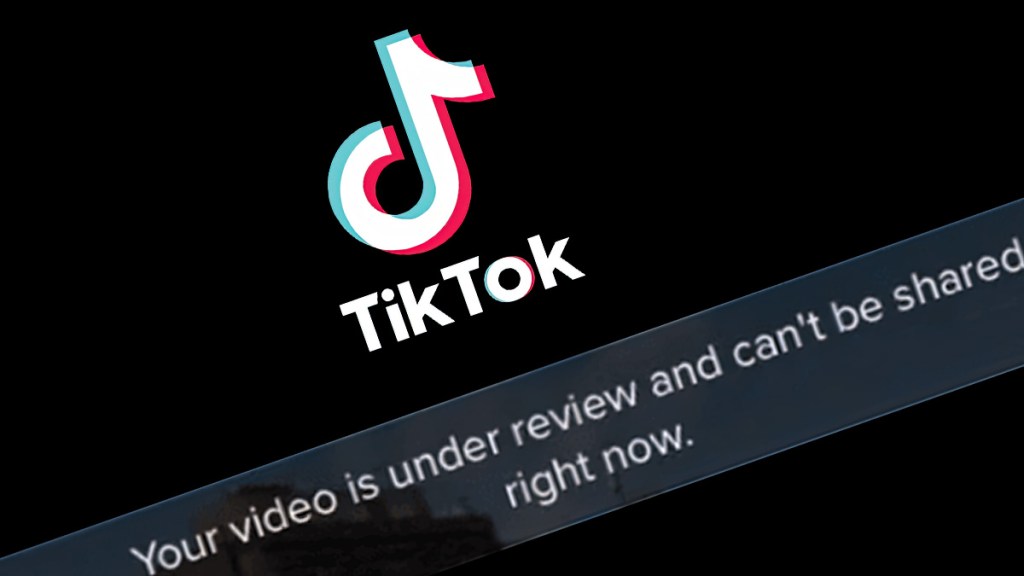There are a few reasons why your TikTok video is under review, or your post is being processed. Most of the time, when you upload a video, it’ll immediately get posted. However, there are instances where it’ll get stuck processing or be flagged for review. If this is the case, you’ll be stuck waiting for hours, wondering why the error is happening.
Why is my TikTok video under review?
There are a few reasons why your TikTok video is under review. If it contains any of the following, it might get flagged:
- Violence
- Blood or gore
- Sexual content
- Nudity
- Misinformation
- Targeted harassment
- Racist or sexist comments
When a video is flagged for review, it goes into a queue to be manually viewed by an employee, who will then approve or reject it. However, videos sometimes can be false flagged by other users or by TikTok’s algorithm. You should note that it’s likely that if your videos have been flagged for review in the past, the chances of them being flagged in the future increase.
It shouldn’t take more than a few hours for a video to be reviewed. However, users should contact support and request assistance if one is stuck under review for more than 24 hours.
Why does it say my TikTok post is being processed?
If your TikTok post is being processed, it just means the service is in the process of uploading and converting the video to a usable format. Usually, this is a quick or instantaneous process, but it’s not unusual for a video to get stuck processing.
Most of the time, the issue will be on TikTok’s end. You can try to re-upload the video, which can sometimes work, but your best bet is to remain patient.
In the meantime, you can try a few things to alleviate the problem:
- Check social media and see if other users are struggling with the same issue.
- Clear the TikTok app cache
- Uninstall and reinstall the app
- Convert the video you’re trying to upload into a different format and try to post it again.
- Take a new video and see if it also gets stuck processing.
- Try to post on another device.
If none of the above work, there’s only one recourse. If a video has been stuck processing for more than 24 hours, contact TikTok support for further instructions. They may need to fix something on their end before you’re able to post normally again.